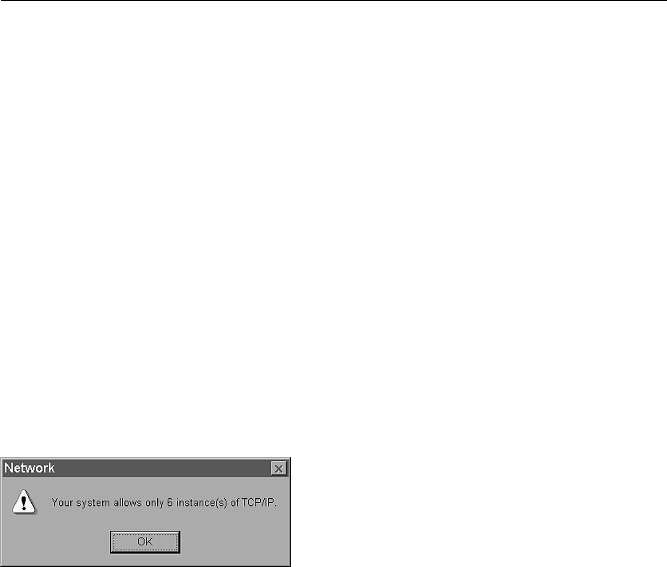
31
USB Troubleshooting
TS Fig. 1
USB Installation Troubleshooting
This section is provided to assist those users who have followed the instructions in this
instruction book, and who are still experiencing problems with their USB installation.
Symptoms
• Network error message appears during installation, see below.
• Cable modem does not transfer data (pass traffic, i.e., The “PC LINK” light on your cable
modem is not flashing), go to page 35.
• Cable modem stops transferring data, go to page 39.
• Windows response is sluggish once the USB cable is connected, go to page 39.
• Windows response is sluggish following a computer reboot, go to page 39.
• The hourglass stays up for several minutes, go to page 39.
• A network error message is displayed, go to page 39.
• The cable modem was successfully installed. Following the cable modem installation, you
install or update an Internet Service Provider’s software (e.g., AOL). Now, the cable modem
is no longer functioning properly. (Windows 98 SE only), go to page 40.
Symptom 1
Network error message appears during installation
A network error message may appear if there are too many network devices installed on your
computer system. This message may resemble Figure 1 (TS Fig. 1) below.


















