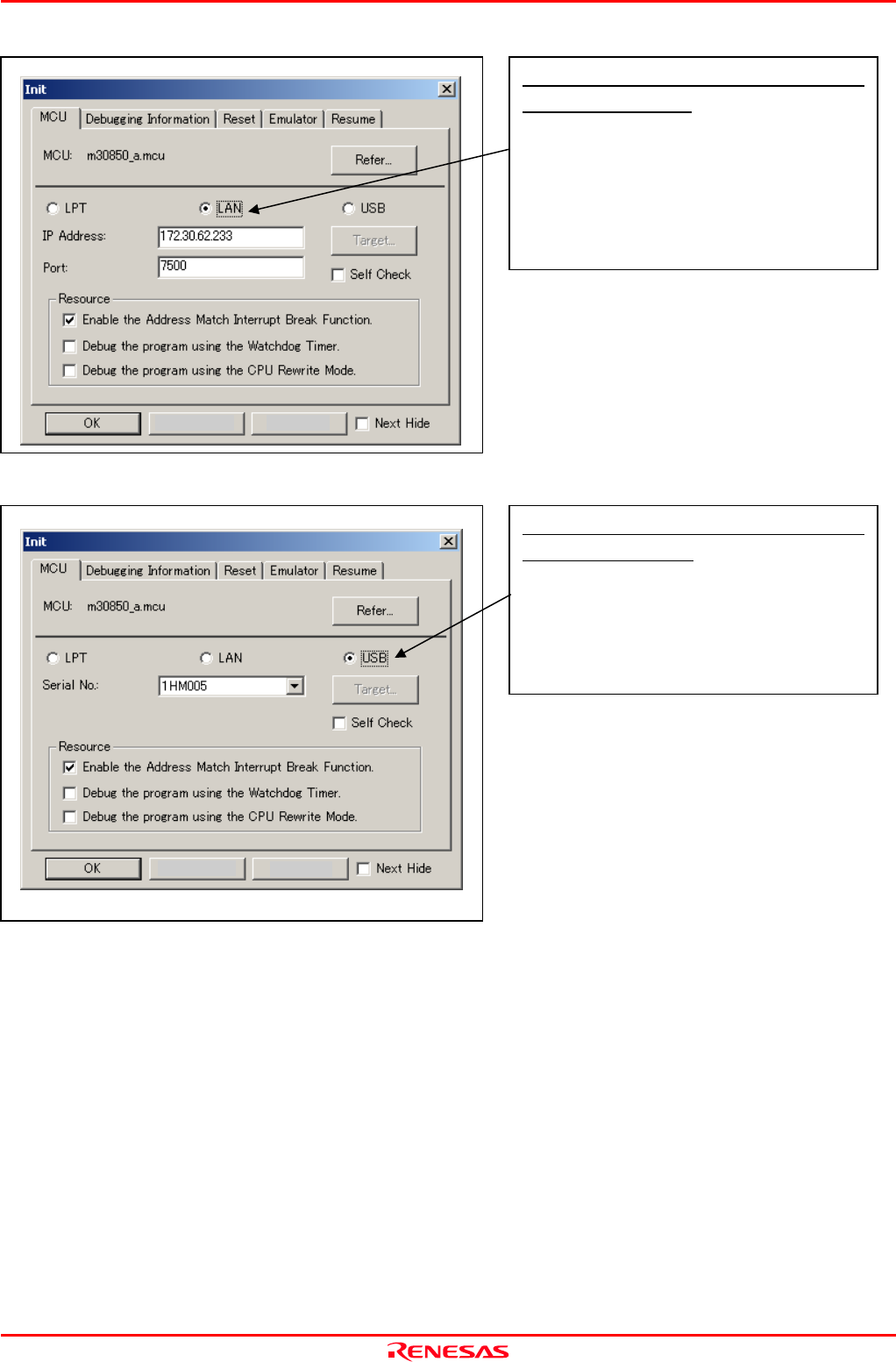
M30850T2-EPB User’s Manual 3. Usage (How to Use the Emulator Debugger)
REJ10J1005-0200 Rev.2.00 April 1, 2007
3. Specifying the communication interface (LAN communication)
Specifying the communication interface
HelpCancel
(LAN communication)
For selecting the LAN communication, click the radio
button “LAN” of the MCU tab. Specify the IP address of the
emulator at the IP address area. Specify the IP address by
one byte of decimal number separating each four bytes with
a period. Specify the port number at the Port area.
4. Specifying the communication interface (USB communication)
Specifying the communication interface
Cancel
Help
(USB communication)
For selecting the USB communication, click the radio
button “USB” of the MCU tab. The emulators connected by
USB cable are shown at Serial No. area. Select the serial
No. of the emulator you are going to connect.
Page 47 of 98


















