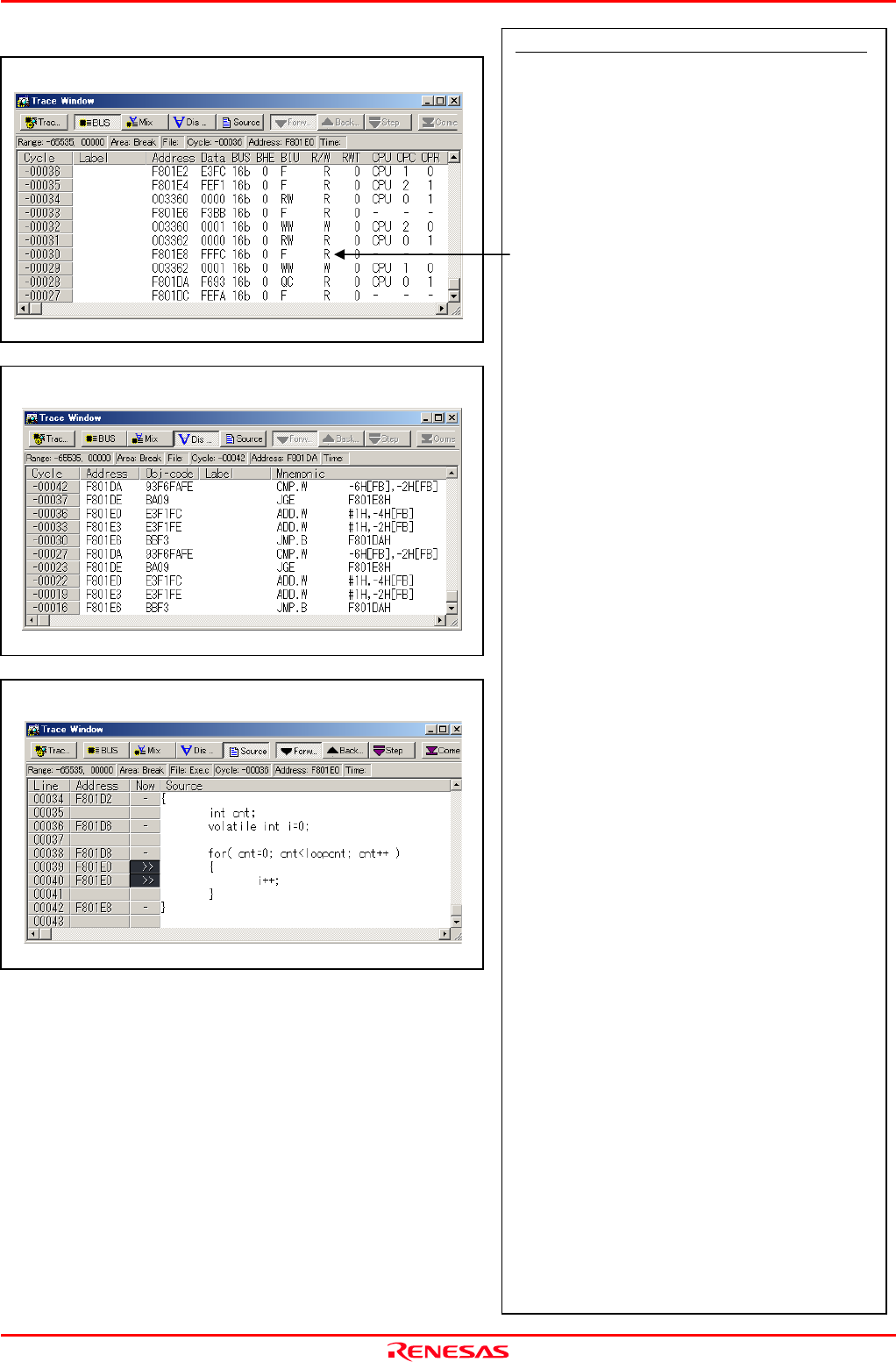
M30850T2-EPB User’s Manual 3. Usage (How to Use the Emulator Debugger)
REJ10J1005-0200 Rev.2.00 April 1, 2007
Explanation of the trace window (bus display)
2. Trace window (bus display)
Bus display
The following explains the displayed contents, from left to
right.
- Address
Shows the status of the address bus.
- Data
Shows the status of the data bus.
- BUS
Shows the width of the external data bus. In the present
emulator, only “16b” for 16 bits wide bus is displayed.
- BHE*
Shows the status (0 or 1) of the BHE (Byte High Enable)
signal. If this signal = 0, the odd-address data is valid.
- BIU
Shows the status between the BIU (Bus Interface Unit) and
memory or I/O.
Disassemble display
Symbol Status
- No change
WAIT Executing the wait instruction
RBML Read (bytes) ML on
F Fetch
QC Discontinuous fetch
RWML Read (words) ML on
INT Interrupt acknowledge cycle
RB Read (bytes)
WB Write (bytes)
DRB Read (bytes) by DMA
DWB Write (bytes) by DMA
RW Read (words)
WW Write (words)
Source display
DRW Read (words) by DMA
DWW Write (words) by DMA
- R/W
Shows the status of the data bus.
Displayed as “R” for Read, “W” for Write, and “–” for no
access.
- RWT
This is the signal to indicate a valid bus cycle. When valid,
RWT = 0. The Address, Data, and the BIU signals are
effective when this signal is 0.
- CPU
Shows the status between the CPU and BIU (Bus Interface
Unit).
- OPC
Shows the op-code size in the read data.
- OPR
Shows the code size except op-code.
- QN
Shows the byte count stored in the instruction queue buffer.
The display range is 0 to 8.
- B-T
Shows the level of the trigger signal for break event
(EXTIN7 pin of external trace signal input cable, purple).
- Q-T
Shows the level of the trigger signal for trace event
(EXTIN6 pin of external trace signal input cable, blue).
- 76543210
Shows the level of external trace signal input cable EXTIN0
to EXTIN7.
- h” m’ s: ms. us
Shows the elapsed time after starting the user program.
Page 68 of 98


















