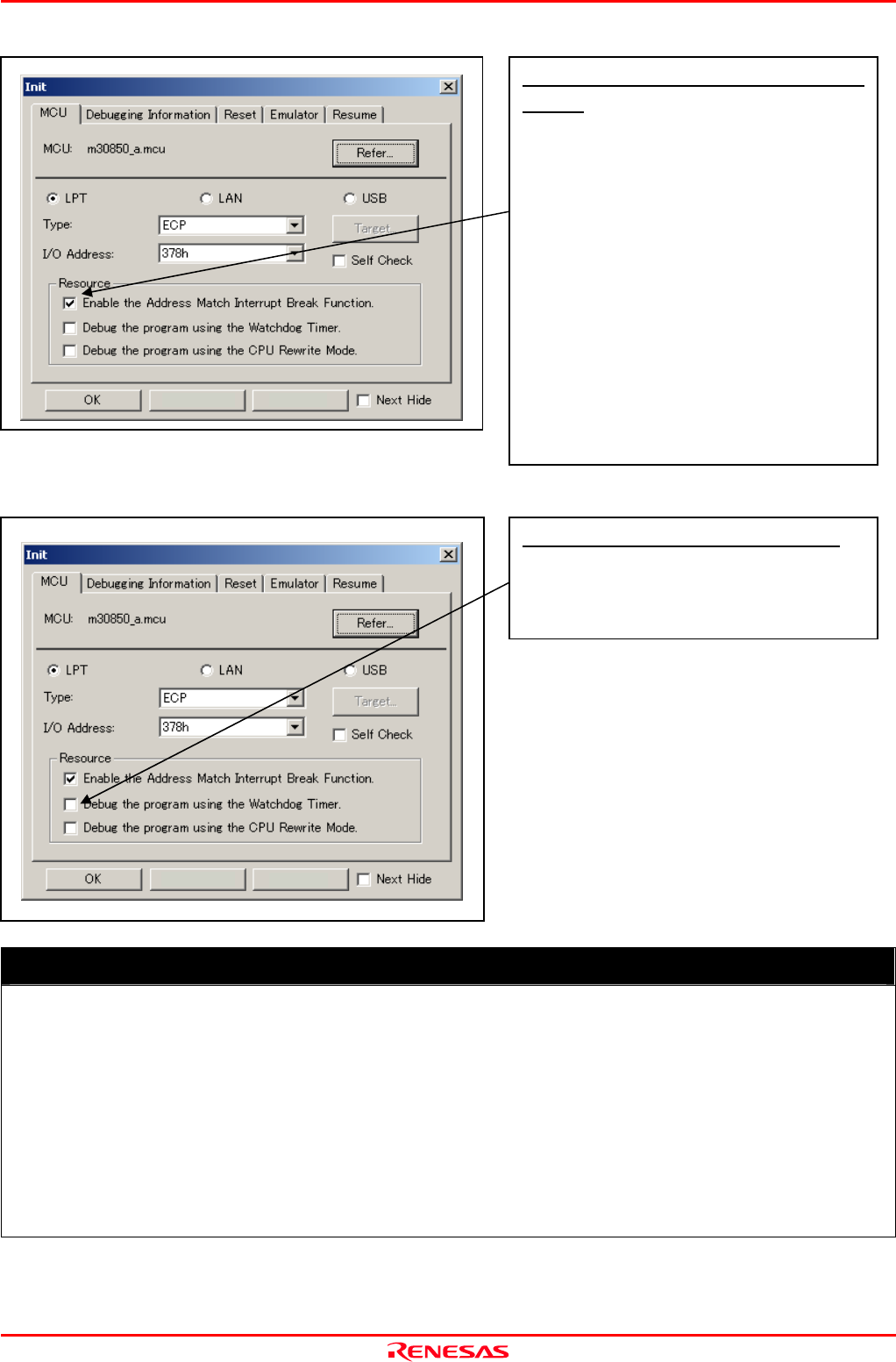
M30850T2-EPB User’s Manual 3. Usage (How to Use the Emulator Debugger)
REJ10J1005-0200 Rev.2.00 April 1, 2007
5. Using or not using the address match break function
Cancel Help
Using or not using the address match break
function
Specify whether or not to use the address match break
function.
- To use the address match break function (default), select
the check box (marked by a check mark when selected).
In this case, the address match interrupt is used by the
emulator, and cannot be used in the user program.
- When not using the address match break function,
deselect the check box (check mark cleared). In this case,
the address match interrupt can be used in the user
program.
This option can be selected or deselected only when you are
starting up the emulator debugger.
6. Using or not using the watchdog function
Using or not using the watchdog function
IMPORTANT
Notes on selection of whether or not to use the watchdog timer:
z If the check box “Debug the program using the Watchdog Timer” is selected, while the user program remains
idle the emulator is performing refresh processing (by writing to the watchdog timer start register) within the
emulator control program.
Therefore, the watchdog timer starts after the user program has stopped.
z To use the watchdog timer to debug the user program, select this check box. If this check box is unselected, the
emulator may run out of control after the user program has stopped.
z To debug a user system that does not use the watchdog timer, do not select this check box. If this check box is
selected, the watchdog timer starts after the user program has stopped, so that if the user program is
reexecuted, the watchdog timer underflows generating a watchdog timer interrupt or a reset.
Cancel
Help
Specify whether or not to debug the program which uses the
watchdog function. When debugging the user system which
uses the watchdog function, select the check box.
Page 48 of 98


















