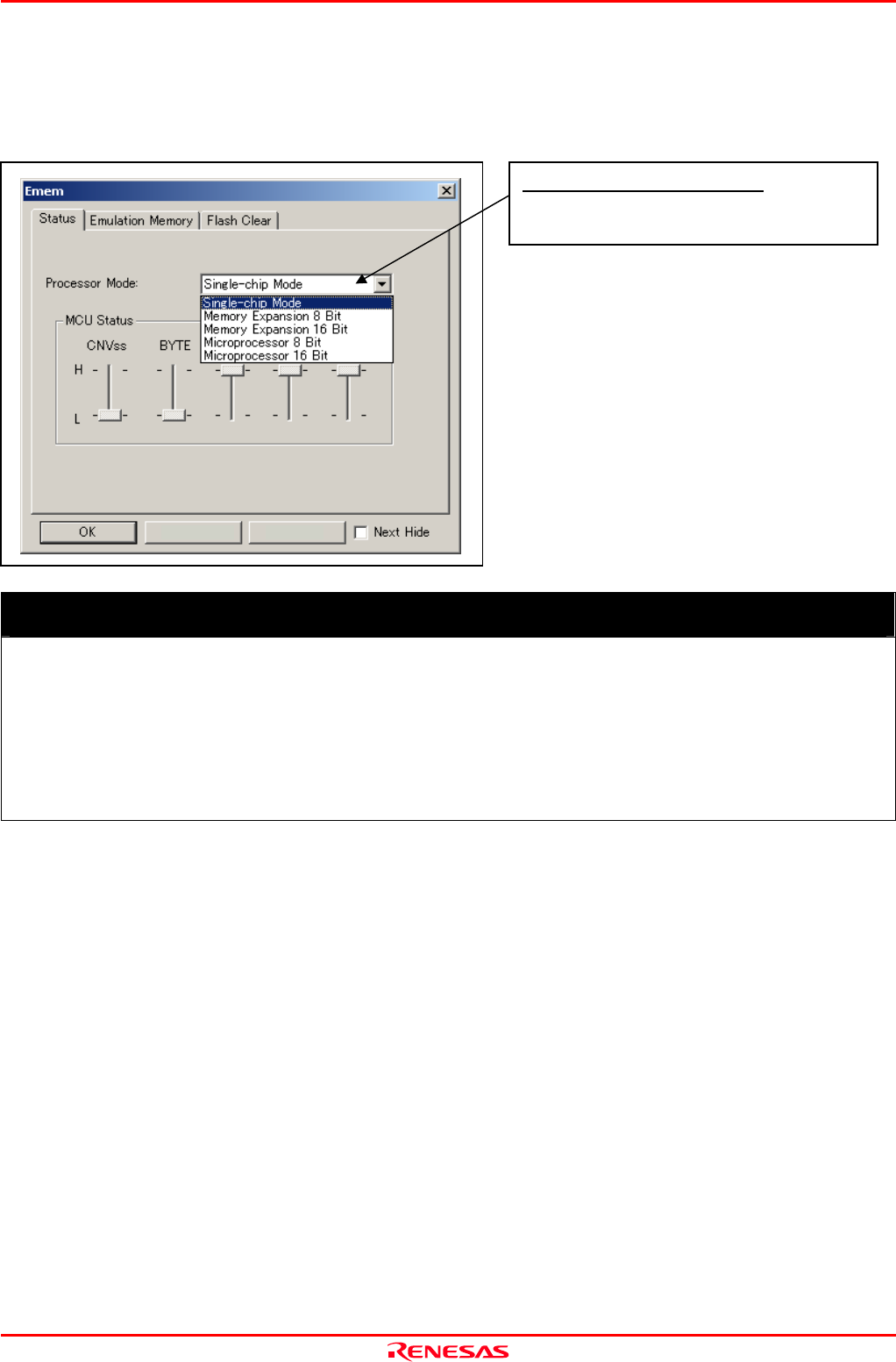
M30850T2-EPB User’s Manual 3. Usage (How to Use the Emulator Debugger)
REJ10J1005-0200 Rev.2.00 April 1, 2007
3.2 Starting Up the Emulator Debugger (EMEM Dialog Box)
(1) Status tab
1. Specifying the processor mode
IMPORTANT
Notes on Selecting a Processor Mode:
z When setting single-chip mode or memory expansion mode, the level of pin CNVSS of the MCU status should
be "L". The MCU status shows the pin level of the user system.
z When setting microprocessor mode, the level of pin CNVSS of the MCU status should be "H".
z When setting memory expansion mode or microprocessor mode, pins RDY# and HOLD# of the user system
should be "H".
z When the user system is not connected, all modes are available.
Cancel Help
Specifying the processor mode
Select the appropriate processor mode that suits your
system.
Page 53 of 98


















