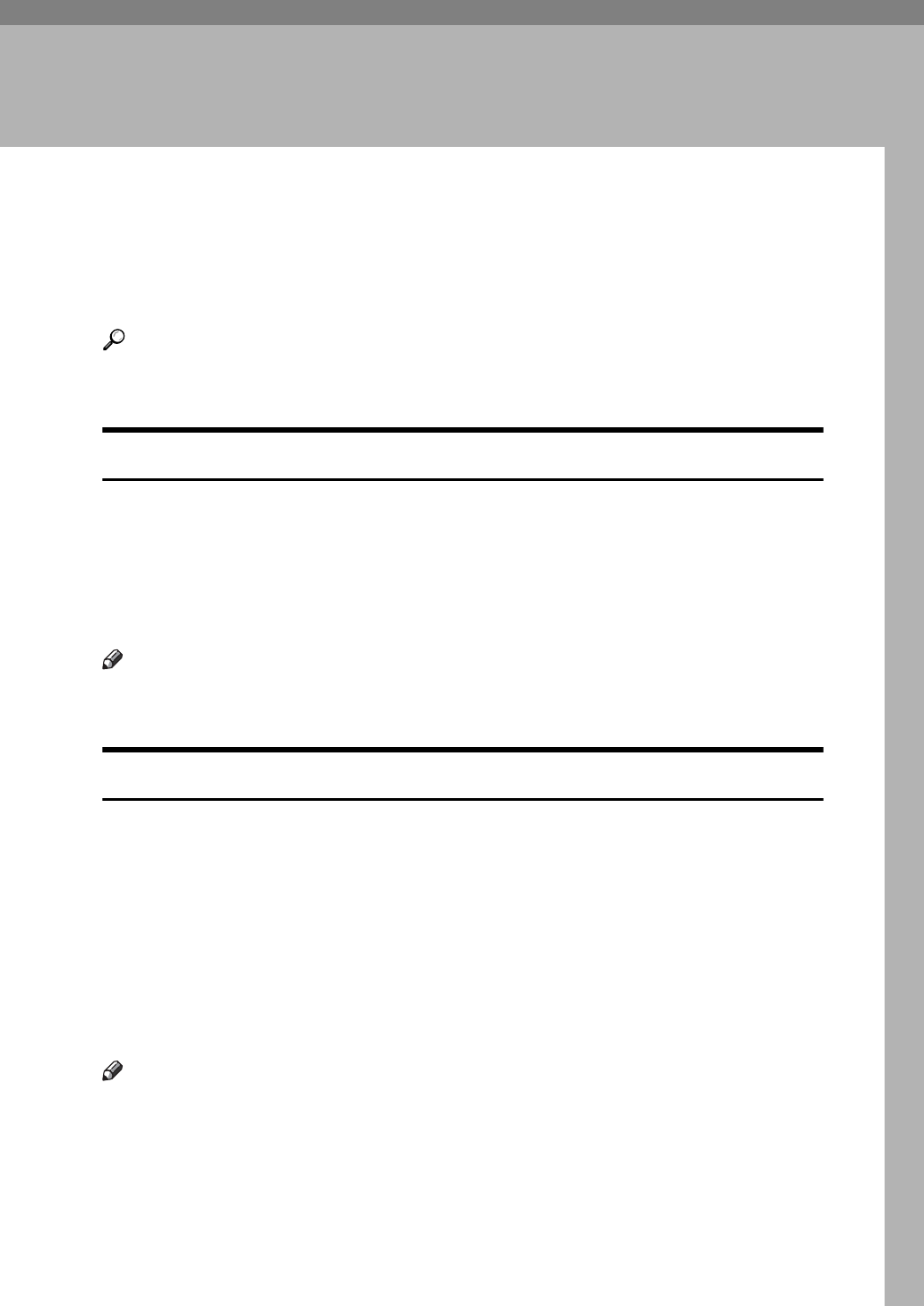
133
5. The Functions and Settings
of the Machine
Mainframe
Network Guide, PostScript 3 Supplement, and UNIX Supplement cover all mod-
els, and therefore contain all the functions and settings. This chapter describes
the functions and setting items used for configuring the model you are using.
Reference
For details about functions and setting items, see Network Guide, PostScript
3 Supplement and UNIX Supplement.
Functions
The following functions are available with the machine:
•Copy
•Printer
•Scanner
• Document Server
Note
❒ The machine must be equipped with the Printer/Scanner Unit in order to use
the printer or scanner function.
Interface
The following interfaces are available with the machine:
• Ethernet (100BASE-TX/10BASE-T)
• USB (2.0)
• IEEE 1284 (Parallel)(Optional)
• IEEE 1394 (Optional)
• IEEE 802.11b (Wireless LAN)(Optional)
•Bluetooth (Optional)
• Ethernet (1000BASE-T)(Optional)
Note
❒ To use the IEEE 1284, IEEE 1394, IEEE 802.11b (wireless LAN), Bluetooth or
Ethernet (Optional) interface, the machine must be equipped with the corre-
sponding unit for that interface.
❒ You cannot have the IEEE 1394, IEEE 1284, IEEE 802.11b (wireless LAN), and
Bluetooth interface on the machine at the same time.
❒ You cannot have the standard Ethernet and the optional Ethernet interface on
the machine at the same time.


















