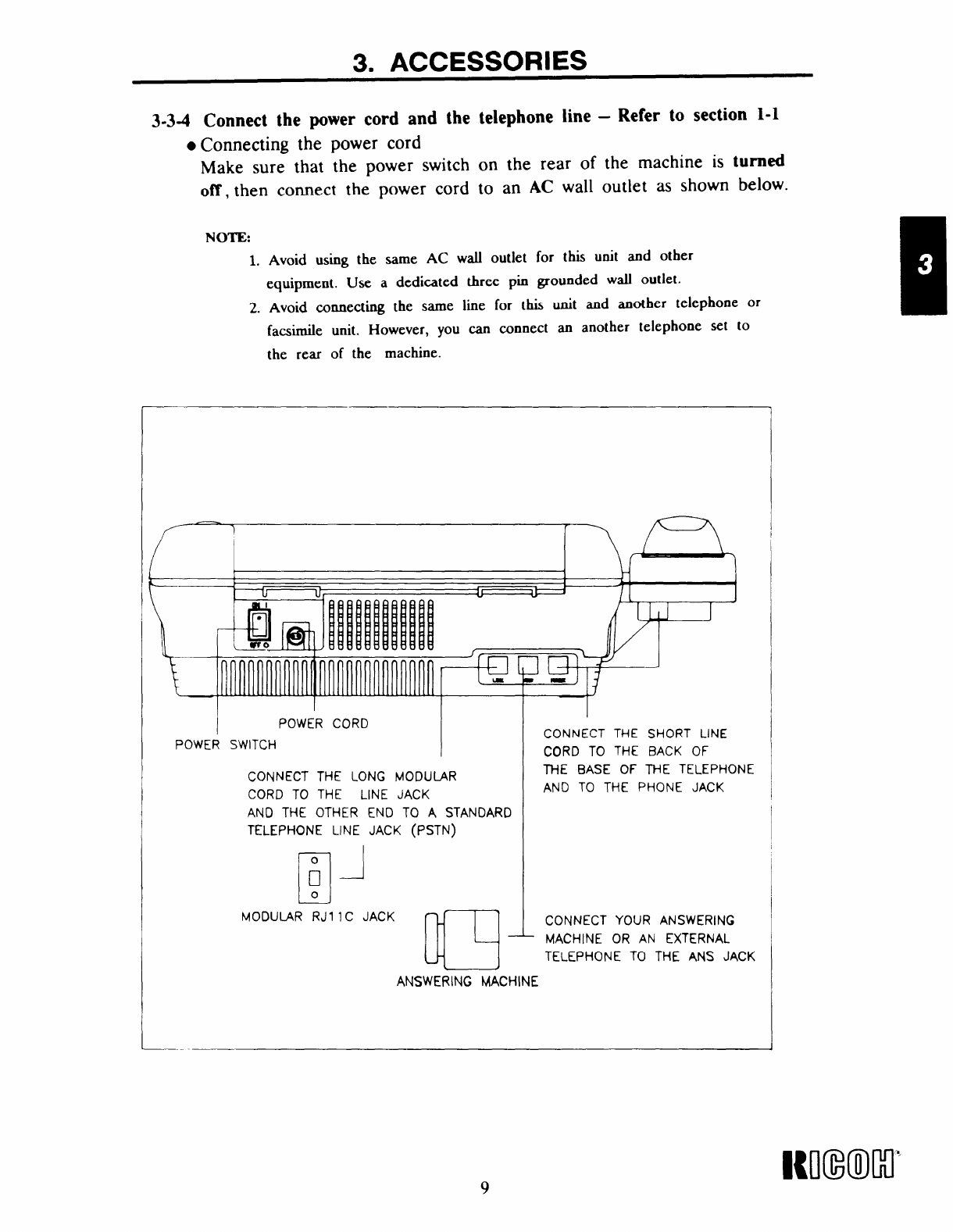
3. ACCESSORIES
3-3-4 Connect the power cord and the telephone line – Refer to section 1-1
● Connecting the power cord
Make sure that the power switch on the rear of the machine is turned
off, then connect the power cord to an AC wall outlet as shown below.
NOTE
1. Avoid using the same AC wall outlet for this unit and other
equipment.
Use a dedicated three pin grounded wall outlet,
2. Avoid comecting the same line for this unit and another telephone or
facsimile unit. However, you can connect an another telephone set to
the rear of the machine.
I
POWER CORD
POWER SWITCH
CONNECT THE LONG MODUIJ4R
CORD TO THE LINE JACK
AND THE OTHER END TO A STANDAR[
TELEPHONE LINE JACK (PSTN)
n
i
J
o
MODUIAR RJ1 lC JACK
u
I
CONNECT THE SHORT LINE
CORD TO THE BACK OF
THE BASE OF lHE TELEPHONE
AND TO THE PHONE JACK
I
CONNECT YOUR ANSWERING
- MACHINE OR AN EXTERNAL
TELEPHONE TO THE ANS JACK
ANSWERING MACHINE
9
I{mmr


















