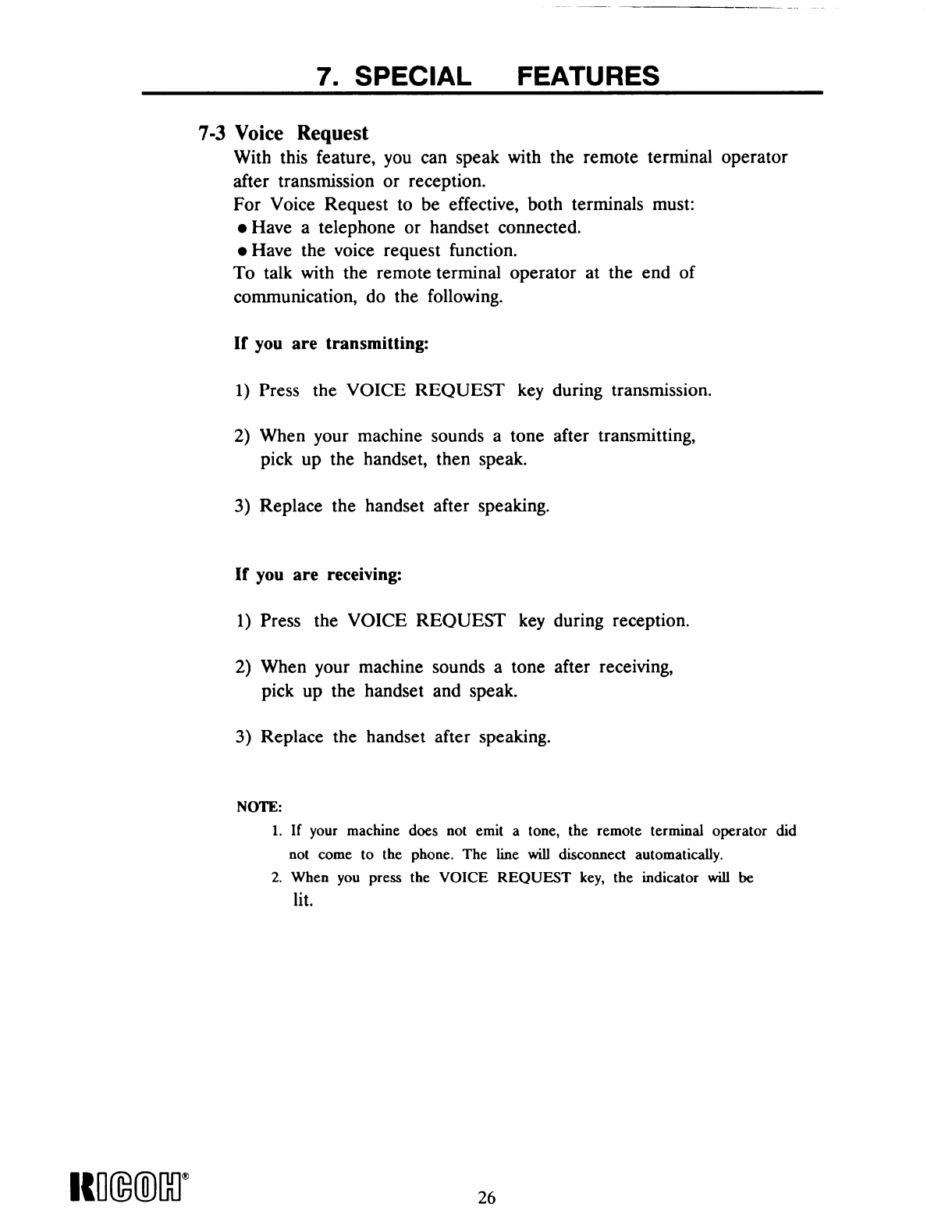
7-3
Voice Request
With this feature, you can speak with the remote terminal operator
after transmission or reception.
For Voice Request to be effective, both terminals must:
● Have a telephone or handset connected.
● Have the voice request function.
To talk with the remote terminal operator at the end of
communication, do the following.
If you are transmitting
1)
2)
3)
If
1)
2)
3)
Press the VOICE REQUEST key during transmission.
When your machine sounds a tone after transmitting,
pick up the handset, then speak.
Replace the handset after speaking.
you are receiving
Press the VOICE REQUEST key during reception.
When your machine sounds a tone after receiving,
pick up the handset and speak.
Replace the handset after speaking.
NOTE:
1. If your machine
not come to the
2. When you press
lit.
does not emit a tone, the remote terminal operator did
phone. The line will disconnect automatically.
the VOICE REQUEST key, the indicator will be
NImKr
26


















