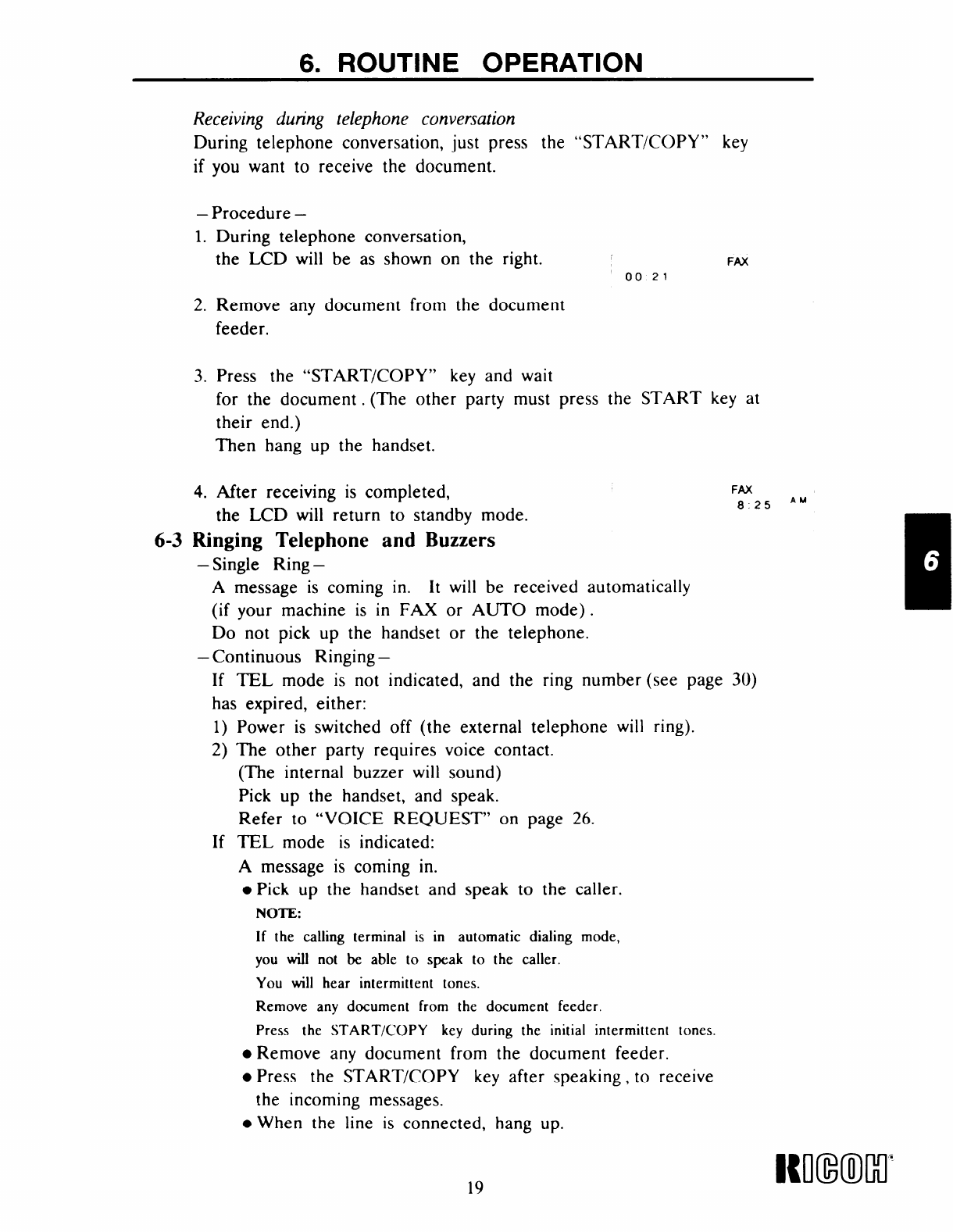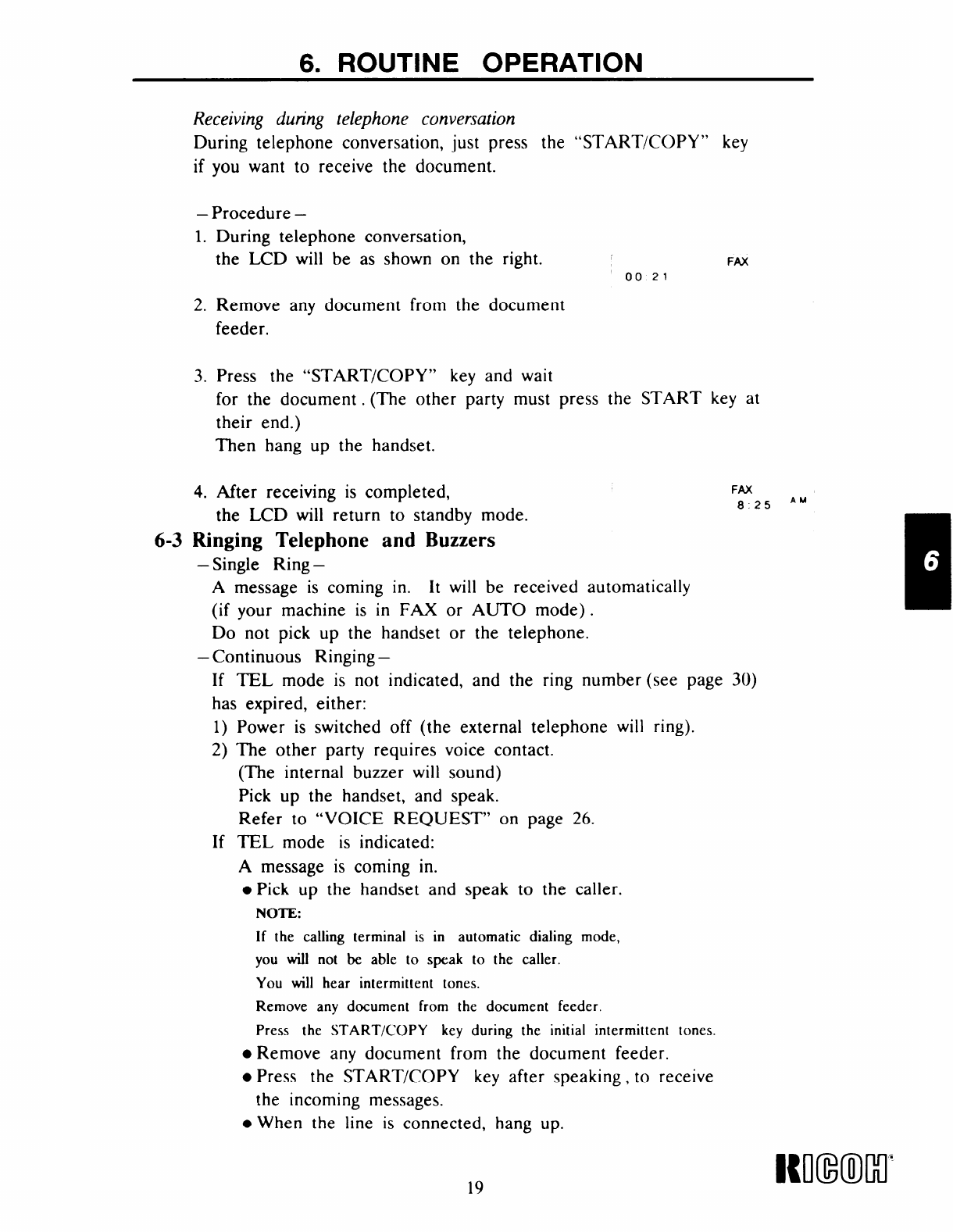
6. ROUTINE OPERATION
FAX
Receiving during telephone conversation
During telephone conversation, just press the “START/COPY” key
if you want to receive the document.
– Procedure –
1. During telephone conversation,
the LCD will be as shown on the right.
0021
2. Remove any document from the document
feeder.
3. Press the “START/COPY” key and wait
for the document . (The other party must press the START key at
their end.)
Then hang up the handset.
4. After receiving is completed,
FAX
the LCD will return to standby mode.
8 25 ‘M
6-3 Ringing Telephone and Buzzers
–
Single Ring –
A message is coming in.
It will be received automatically
(if your machine is in FAX or AUTO mode).
Do not pick up the handset or the telephone.
– Continuous Ringing –
If TEL mode is not indicated, and the ring number (see page 30)
has expired, either:
1)
2)
If
Power is switched off (the external telephone will ring).
The other party requires voice contact.
(The internal buzzer will sound)
Pick up the handset, and speak.
Refer to “VOICE REQUEST” on page 26.
TEL mode is indicated:
A message is coming in.
● Pick up the handset and speak to the caller.
NOTE:
If the calling terminal is in automatic dialing mode,
you will not be able to speak to the caller.
You will hear intermittent tones.
Remove any document from the document feeder.
Press the START/COPY key during the initial intermittent tones.
● Remove any document from the document feeder.
● Press the START/COPY key after speaking , to receive
the incoming messages.
● When the line is connected, hang up.
19