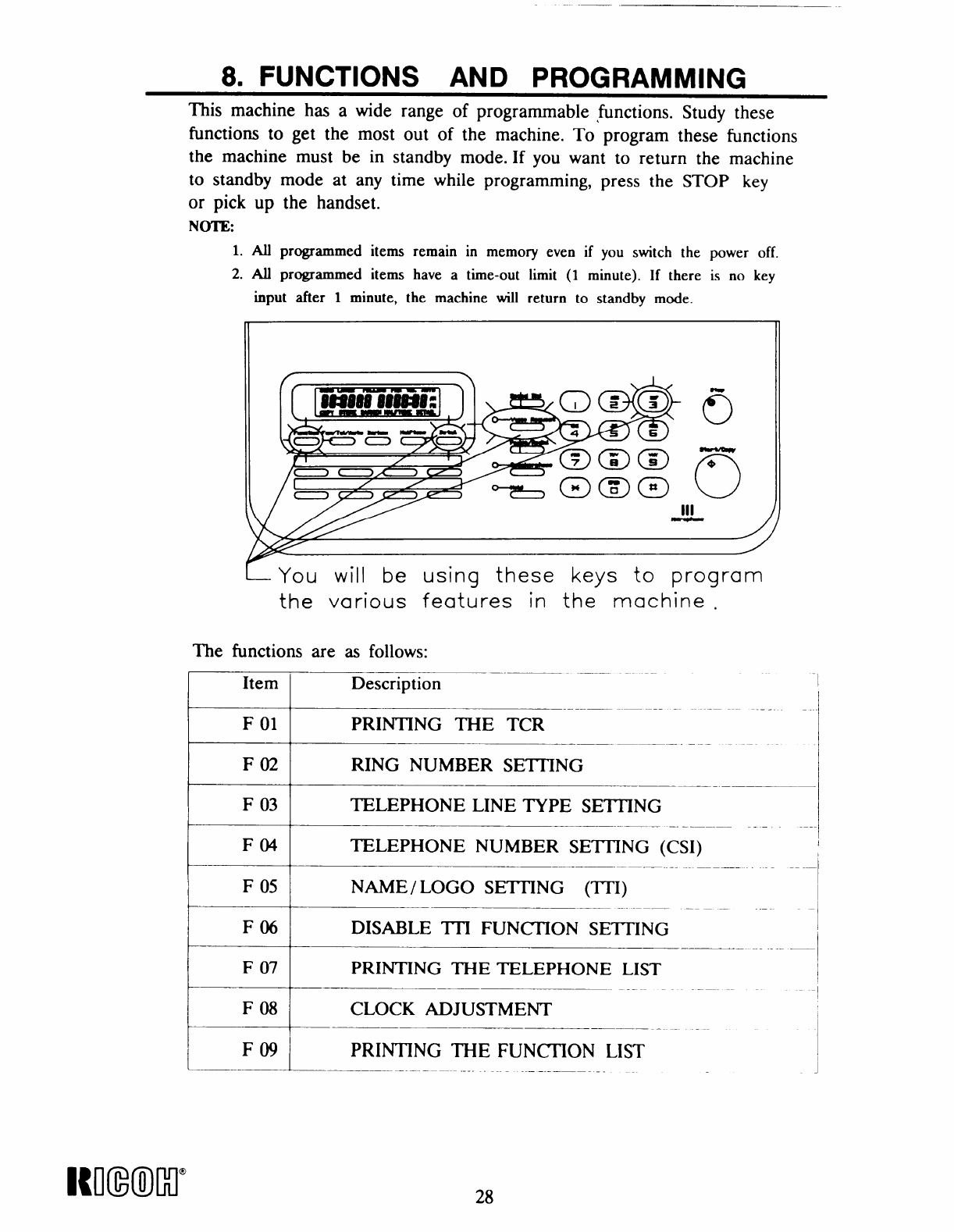
8. FUNCTIONS AND PROGRAMMING
This machine has a wide range of programmable ,functions. Study these
functions to get the most out of the machine. To program these hmctions
the machine must be in standby mode. If you want to return the machine
to standby mode at any time while programming, press the STOP key
or pick up the handset.
NOTE:
1. All programmed items remain in memory even if you switch the power off.
2. All programmed items have a time-out limit (1 minute). If there is no key
input after 1 minute, the machine will return to standby mode.
n
L___you will be using these keys to program
the various features in
the machine .
functions are as follows:
-1
Item
Description
I
F 01
PRINTING THE TCR
—
>
F02
F 03
F04
RING NUMBER SETTING
TELEPHONE LINE TYPE SE?TING
—.
I
TELEPHONE NUMBER SETTING (CSI)
F 05
NAME/ LOGO SETT’ING (Tll)
-1
1------
F06
F 07
DISABLE T1’I FUNCTION SE’ITING
I
‘-
—1
PRINTING THE TELEPHONE LIST
-1
L_-
F 08
F09
CLOCK ADJUSTMENT
—
I
PRINTING THE FUNCI’ION LIST
.—
J
INI(NMI”
28


















