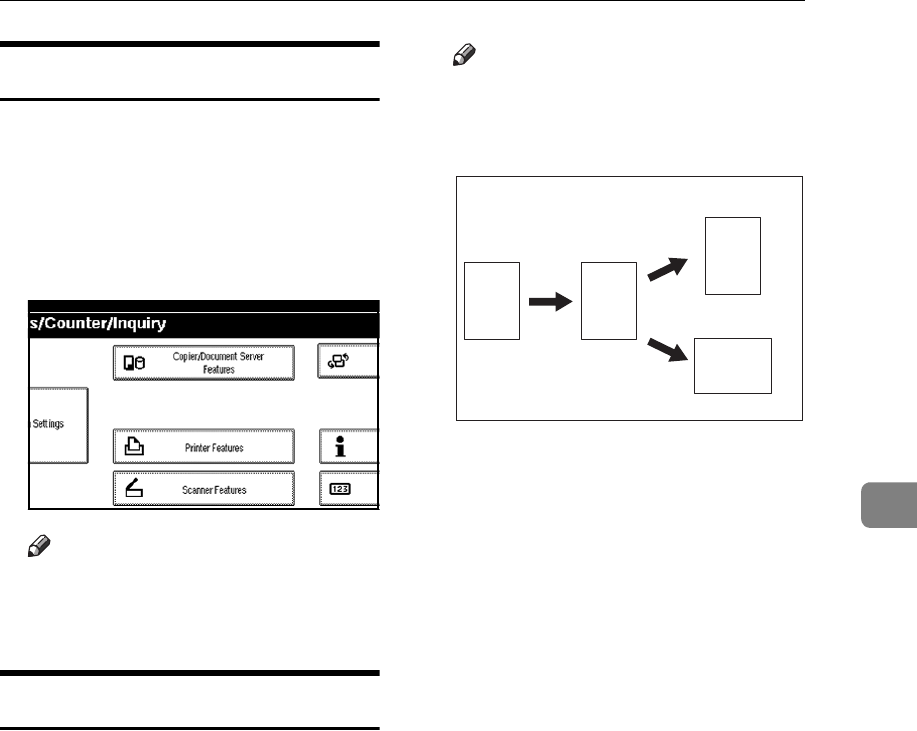
Accessing the User Tools (Copy/Document Server Features)
99
5
Exiting From the User Tools
A
AA
A
After changing the User Tools set-
tings, press the [Exit] key on the
User Tools Main Menu.
Changing the User Tools is com-
pleted, and the machine is ready
for copying.
Note
❒ You can also exit from the User
Tools by pressing the
{
{{
{
User
Tools/Counter
}
}}
}
key.
General Features
1
/
5
❖
❖❖
❖ Auto Paper Select Priority
You can choose whether “Auto Pa-
per Select” is selected when the
machine is turned on or reset, or
modes are cleared. ⇒ p.24 “Select-
ing Copy Paper”
❖
❖❖
❖ Auto Tray Switching
If you load paper of the same size
in two or more trays, the machine
automatically shifts to the other
tray when the first tray in use runs
out of paper (when Auto Paper Se-
lect is selected.) This function is
called "Auto Tray Switching". This
setting specifies whether to use
"Auto Tray Switching" or not.
Note
❒ [With image rotation] Use this to
copy with Auto Tray Switching.
1. Original
2. Paper (Tray 1)
3. Paper (Tray 2)
4. Paper (Tray 3)
❒ [Without image rotation] Only cop-
ies with Auto Tray Switching if
you load paper of the same size
and in the same direction in two
or more trays. If the paper is not
the same size or in the same di-
rection, copying is interrupted
and the message "Load paper."
is displayed.
1
2
3
4
ZGVX020E


















