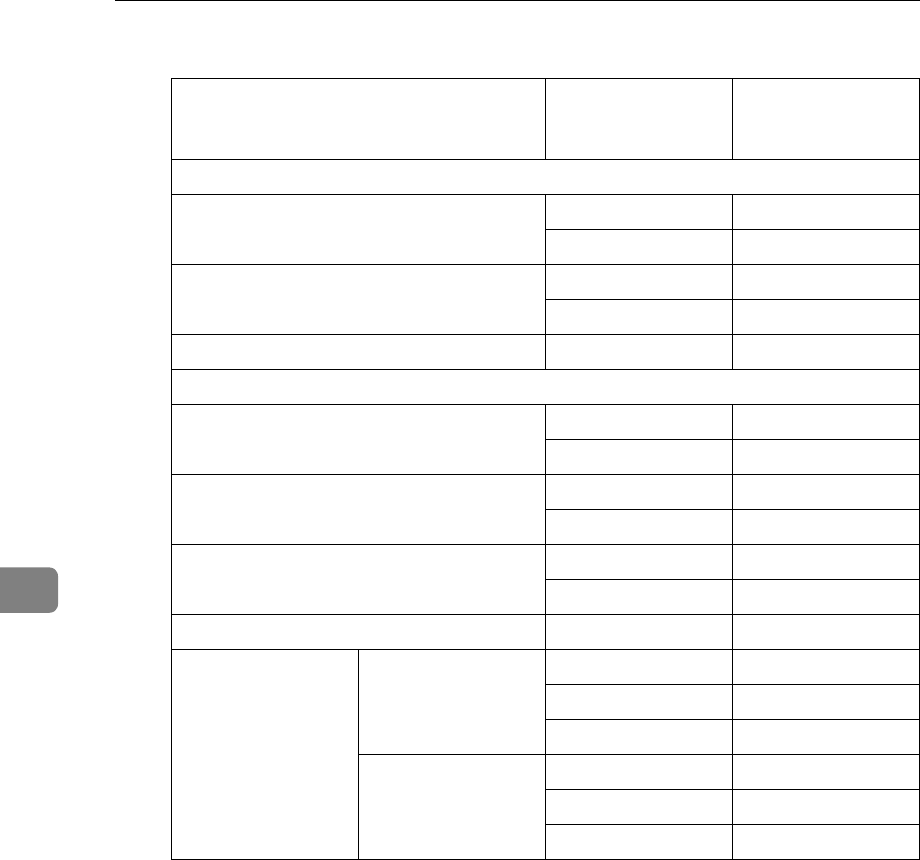
Specifications
120
6
❖
❖❖
❖ Booklet Finisher
You cannot change the stapling positions during copying.
When the original image is rotated, the stapling direction turns by 90°.
When “Top” or “Bottom” is selected and the paper with the same orienta-
tion as the original is not loaded, the image is rotated and the paper with
the same size and the different orientation is selected.
Depending on the settings of stapling, you cannot use the Rotate function.
When “Saddle Stitch” is selected, the copies are stapled with the saddle
stitch stapler, folded in half and then delivered.
When “Saddle Stitch” is selected with the “Magazine” function, the copies
are stapled with the saddle stitch stapler, folded like a magazine and then
delivered.
Paper Sizes and Orientation
Maximum Number
of the Sheets
Maximum Number
of the Stapled Cop-
ies
Finisher Tray 1
A4
K
, 8
1
/
2
" × 11"
K
10∼50 sheets 10∼50 sets
2∼9 sheets 50 sets
Other paper size 10∼30 sheets 16∼25 sets
2∼9 sheets 25 sets
In the Mixed Size Mode 2∼30 sheets 16 sets
Finisher Tray 2
A4
K
, 8
1
/
2
" × 11"
K
10∼50 sheets 50∼250 sets
2∼9 sheets 250 sets
A4
L
, B5
KL
, 8
1
/
2
" × 11"
L
10∼50 sheets 25∼125 sets
2∼9 sheets 125 sets
Other paper size 10∼30 sheets 40∼125 sets
2∼9 sheets 125 sets
In the Mixed Size Mode 2∼30 sheets 50 sets
Saddle Stitch
A4
L
, 8
1
/
2
" × 11"
L
2∼5 sheets 25 sets
6∼10 sheets 15 sets
11∼15 sheets 10 sets
Other paper size 2∼5 sheets 30 sets
6∼10 sheets 20 sets
11∼15 sheets 10 sets


















