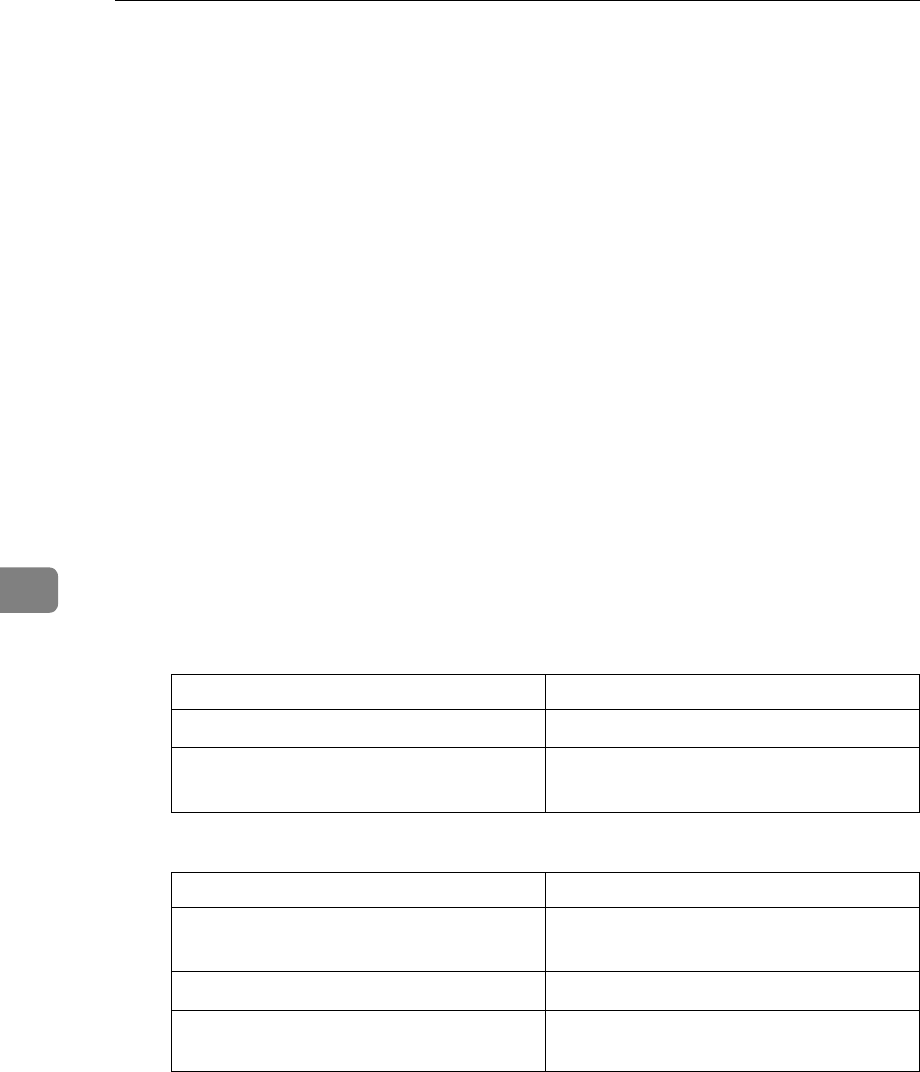
Specifications
118
6
• When memory reaches 0% during copying.
• When using Double copies, or "1 Sided → 1 Sided", "1 Sided → 2 Sided", "2
Sided → 1 Sided" or "2 Sided → 2 Sided" in Combine mode, select
K
orig-
inal for
L
copy and
L
original for
K
copy.
• When using Double copies, or "1 Sided 2 Pages→ 1 Sided Combine" and "1
Sided 4 Pages→ 2 Sided Combine" in Combine mode, select
K
original for
L
copy and
L
original for
K
copy.
• When using "Left 2" or "Top 2" with Double copies, or "1 Sided → 1 Sided",
"1 Sided → 2 Sided", "2 Sided → 1 Sided", or "2 Sided → 2 Sided" in Com-
bine mode, select
K
original for
L
copy and
L
originals for
K
copy.
• If you use the Auto Paper Select function in the Mixed Size mode, the ma-
chine selects the proper size of paper and staples it even if you place dif-
ferent sizes of originals. Set the size of paper you want to use in the paper
tray beforehand. The sizes of the paper you can staple in the Mixed Size
mode are as follows.
• A3
L
and A4
K
• B4
L
and B5
K
• 11 × 17
L
and Letter (8
1
/
2
× 11)
K
The sizes and orientations of the paper you can staple and the stapler ca-
pacity are as follows.
❖
❖❖
❖ Finisher 3000B
❖
❖❖
❖ Finisher 3000M
Paper Sizes and Orientations Stapler Capacity
A4
K
, B5
K
, 8
1
/
2
" × 11"
K
100 sheets
A3L
, B4
L
, A4
L
, B5
L
, 11" × 17"
L
, 8
1
/
2
"
× 14"
L
, 8
1
/
2
" × 11"
L
30 sheets
Paper Sizes and Orientations Stapler Capacity
A4
KL
, B5
K
, 8
1
/
2
" × 11"
KL
, 5
1
/
2
" ×
8
1
/
2
"
K
50 sheets
A3
L
, B4
L
, 11" × 17"
L
, 8
1
/
2
" × 14"
L
30 sheets
A4
K
/A3
K
, B5
L
/B4
L
, 8
1
/
2
" × 11"
L
, 11"
× 17"
L
30 sheets


















