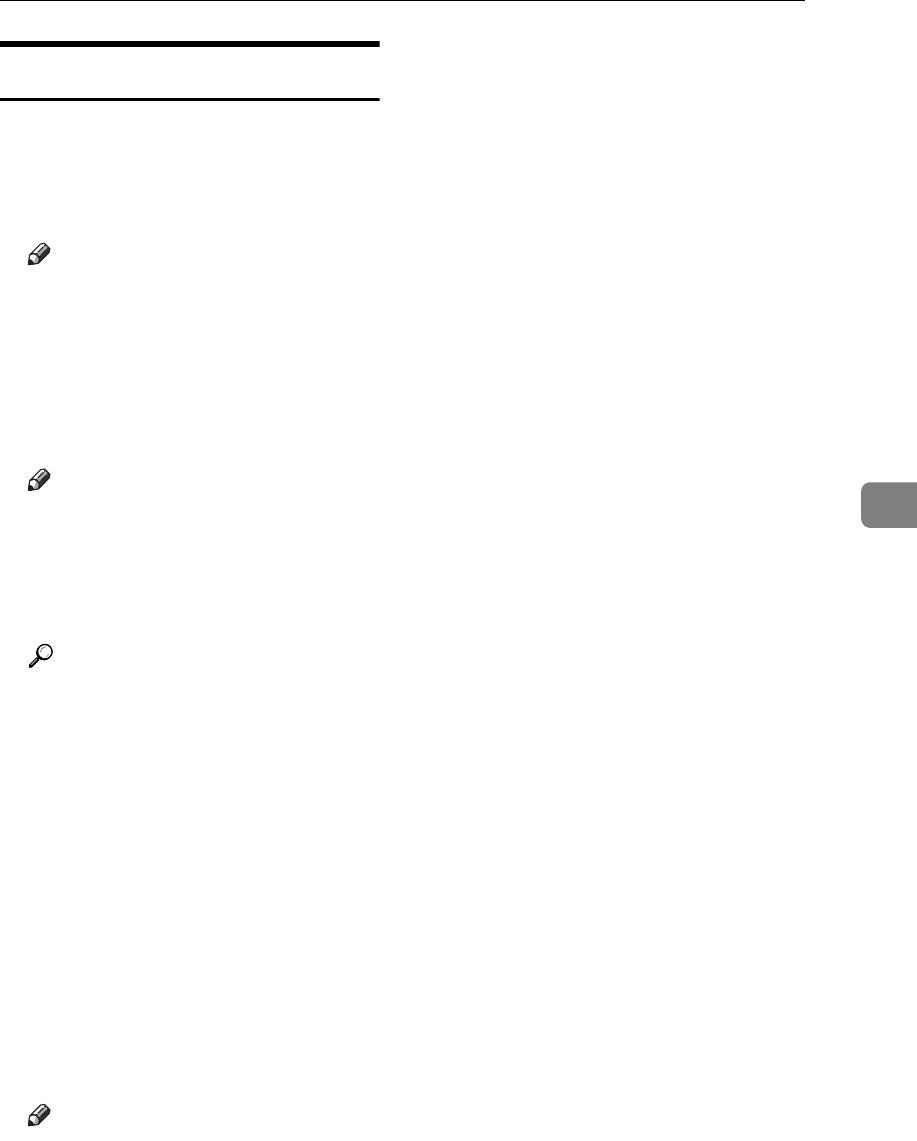
Accessing the User Tools (Copy/Document Server Features)
109
5
Input/Output
2
/
2
❖
❖❖
❖ Select Stack Function
Specify whether Stack or Rotate
Sort has priority to be shown on
the initial display.
Note
❒ An optional finisher is required
to use this function.
❖
❖❖
❖ Letterhead Setting
If you select "Yes" in this function,
the machine rotates the image cor-
rectly.
Note
❒ Direction-fixed (top to bottom)
or 2-sided paper might not be
printed correctly depending on
how the originals and paper are
placed.
Reference
When using letterhead paper,
be careful of the paper orienta-
tion. ⇒ p.9 “Direction-fixed pa-
per or 2-sided paper”
❖
❖❖
❖ Eject Copy Face Up/Down in Glass
You can specify the way in which
copies are delivered when copying
an original placed on the exposure
glass.
❖
❖❖
❖ Eject Copy Face Up/Down in Bypass
Mode
You can specify the way in which
copies are delivered when copying
in the Bypass mode.
Note
❒ If you have selected OHP trans-
parencies or thick paper in "Spe-
cial paper", you cannot make
copies to be delivered face
down.


















