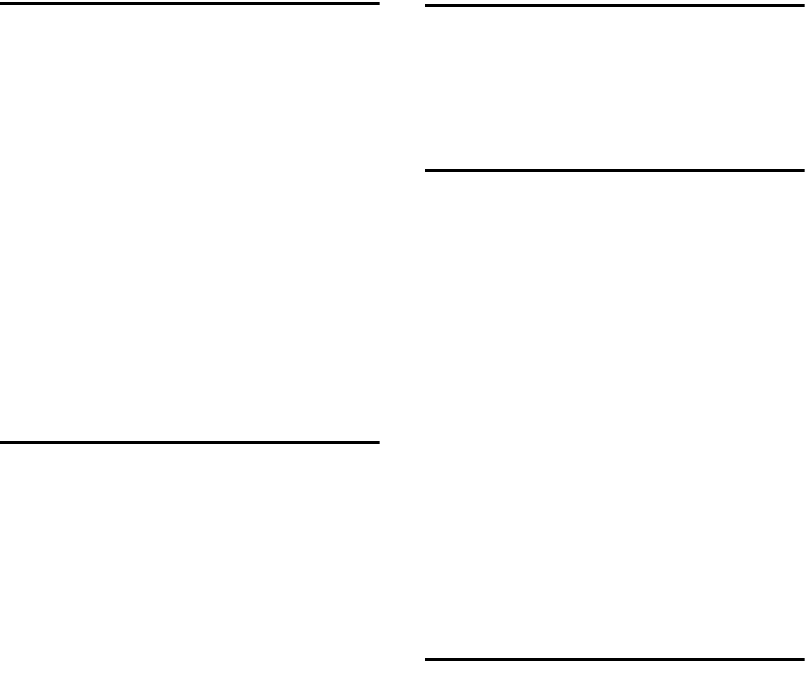
128
Copying from bypass tray
onto custom size paper
,
20
,
21
onto special paper
,
21
onto standard size paper
,
21
Covers
Front
,
75
front/back
,
75
Create margin mode
,
27
D
Date stamp
,
106
change position
,
71
change style
,
71
font
,
107
position
,
107
position and original orientation
,
70
size
,
107
stamp format
,
107
superimpose
,
107
Deleting
program
,
84
user stamp
,
69
Direction-fixed paper
,
9
Display panel
,
iv
Document server
,
80
E
Edit
,
93
,
103
1 sided
→
2 sided auto margin
−
T to B
,
103
1 sided
→
2 sided auto margin
−
T to T
,
103
back margin
−
left/right
,
103
back margin
−
top/bottom
,
103
copy order in combine
,
105
double copies separation line
,
104
erase border width
,
103
erase center width
,
104
erase original shadow in combine
,
103
front cover copy in combine
,
105
front margin
−
left/right
,
103
front margin
−
top/bottom
,
103
image repeat separation line
,
104
separation line in combine
,
104
Energy Saver key
,
iv
Erase
,
58
border
,
58
border width
,
103
center
,
58
center/border
,
58
center width
,
104
original shadow in combine
,
103
Exiting from user tools
,
99
F
Font
,
106
Format
,
106
Function keys
,
v
Function Status indicator
,
v
G
General features
,
91
,
92
,
99
,
101
,
102
auto paper select priority
,
99
auto tray switching
,
99
change initial mode
,
101
copy function key
,
101
copy orientation in duplex mode
,
101
document server storage key
,
102
duplex mode priority
,
101
job end call
,
101
max. copy quantity
,
101
original orientation in duplex
mode
,
101
original type display
,
100
original type priority
,
100
paper display
,
100
tone
−
original remains
,
101
Generation copy
,
23
I
Indicators
,
iv
Input/Output
,
96
auto sort
,
108
letterhead setting
,
109
memory full auto scan restart
,
108
rotate sort
−
auto paper continue
,
107
SADF auto reset
,
107
select stack function
,
109
switch to batch (SADF)
,
107
Input/Output 1/2
,
107
Interrupt key
,
iv


















