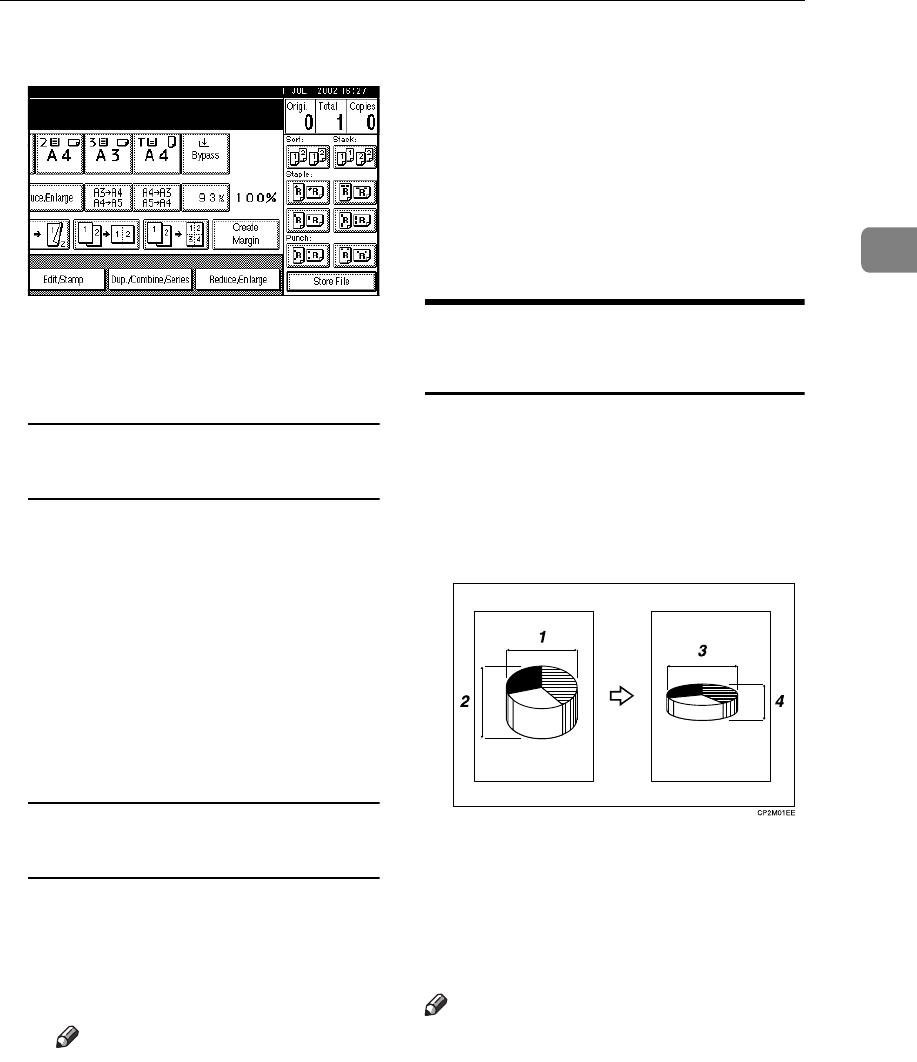
Copy Functions
31
2
A
AA
A
Press the [Reduce/Enlarge] key.
B
BB
B
Press the [Specifd. Ratio] key.
C
CC
C
Press the [Direct. Mag.%] key.
To enter the ratio with the number
keys
A
Press the [Horizontal] key.
B
Enter the desired ratio with the
number keys, followed by the
[#] key.
C
Press the [Vertical] key.
D
Enter the desired ratio with the
number keys, followed by the
[#] key.
E
Press the [OK] key.
To specify a ratio with the [n
nn
n]
and [o
oo
o] keys
A
Press the [With
n
nn
no
oo
o
] key.
B
Press the [Horizontal] key.
C
Adjust the ratio using the [
n
nn
n
]
or [
o
oo
o
] key.
Note
❒ Pressing the [
n
nn
n
] or [
o
oo
o
] key
changes the ratio in 1% steps.
Pressing and holding down
the [
n
nn
n
] or [
o
oo
o
] key changes it
in 10% steps.
❒
If you have incorrectly en-
tered the ratio, readjust the
ratio with the [
n
nn
n
] or [
o
oo
o
] key.
D
Press the [Vertical] key.
E
Adjust the ratio with the [
n
nn
n]
or [
o
oo
o
] key.
F
Press the [OK] key.
D
DD
D
Press the [OK] key.
E
EE
E
Place your originals, and then
press the
{
{{
{
Start
}
}}
}
key.
Directional Size Magnification
(mm)
The suitable reproduction ratios will
be automatically selected when you
enter the horizontal and vertical
lengths of the original and copy im-
age you require.
1. Horizontal original size
2.
Vertical original size
3. Horizontal copy size
4. Vertical copy size
Note
❒ Specify the vertical and horizontal
sizes of the original and those of
the copy, as shown in the illustra-
tion.
❒ You can enter sizes within the fol-
lowing ranges.


















