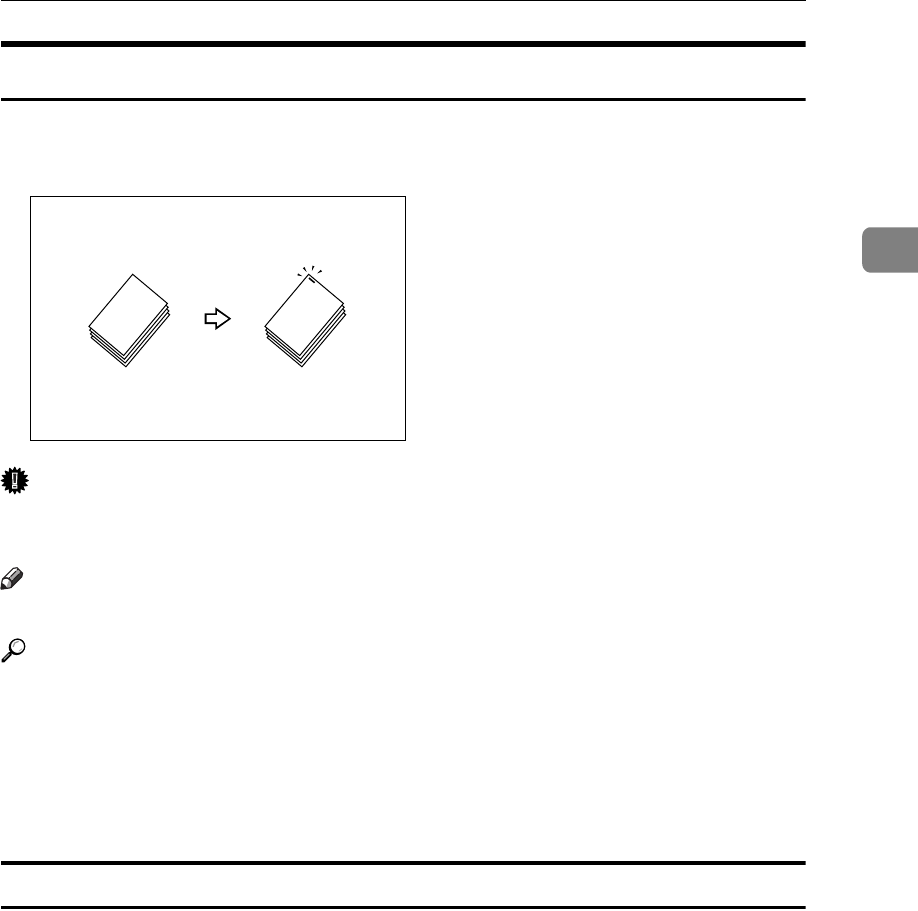
Copy Functions
35
2
Staple
An optional finisher is required to use this function.
Each copy set can be stapled together.
Important
❒ If you staple copies without the stapler cartridge for Saddle Stitch when using
the Booklet Finisher, a paper misfeed may occur.
Note
❒ You cannot use the Bypass Tray with this function.
Reference
Related Initial Settings
⇒ p.108 “Select Stapling Position (Top Left)”
⇒ p.108 “Select Stapling Position (Bottom Left)”
⇒ p.108 “Select Stapling Position (Top Right)”
⇒ p.108 “Select Stapling Position (Bottom Right)”
Stapling position and original setting
Place all the originals in the automatic document feeder (ADF) in the orientation
in which they can be read normally. When placing the original on the exposure
glass, keep the same orientation, but set the original facing downwards. When
there is copy paper that is identical in size and orientation to your original, the
staple positions are as follows.


















