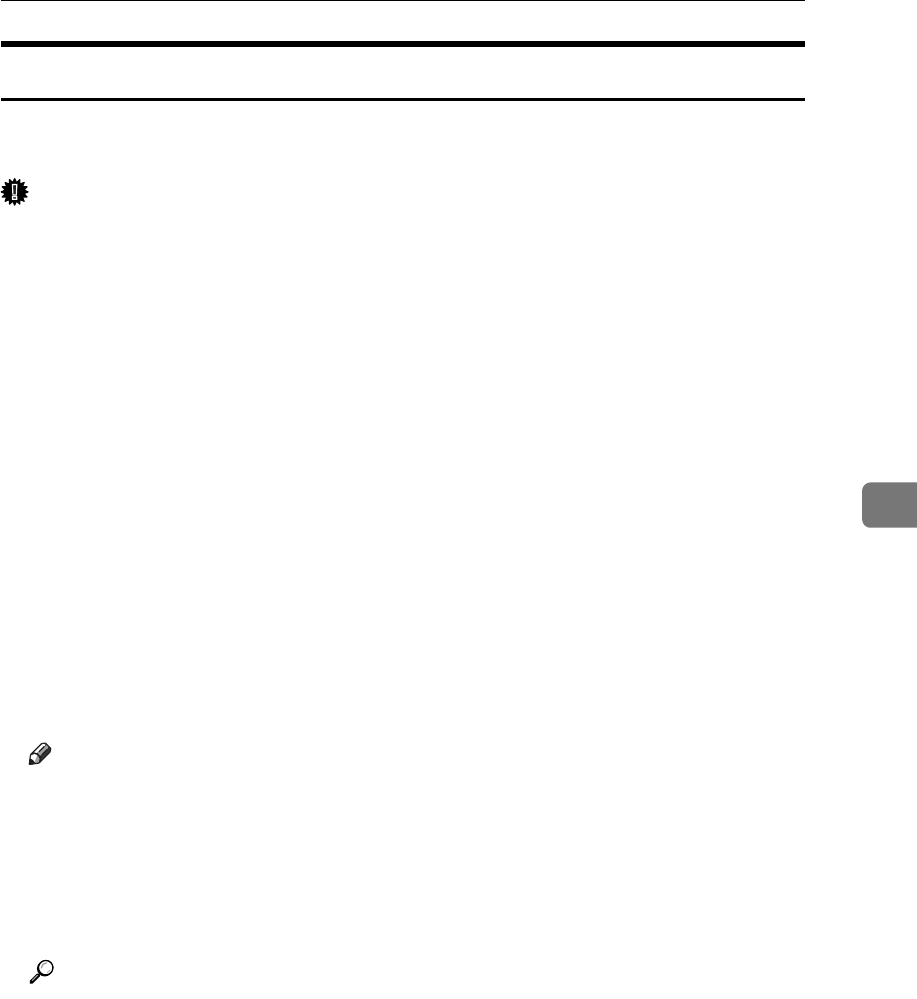
Before Using the Network TWAIN Scanner
101
5
Preparing to Use the Network TWAIN Scanner
This section describes the preparations and settings for using the machine as a
network TWAIN scanner.
Important
❒ To use the network TWAIN scanner, an application that supports the scan-
ner, such as DeskTopBinder Lite, must be installed on the computer. Desk-
TopBinder Lite is on the supplied CD-ROM. For details about installing
DeskTopBinder Lite, see "Installing DeskTopBinder Lite from the Supplied
CD-ROM".
A Connect the machine to the network.
Connect the machine to the network using an Ethernet cable or IEEE 1394 ca-
ble, or Wireless LAN (IEEE 802.11b).
B Make the necessary network settings in [System Settings].
If you have connected the machine to the network using an Ethernet cable,
make the following settings. For details, see General Settings Guide.
• Specify the machine’s IPv4 address and subnet mask
•In [Effective Protocol], enable [IPv4]
C Install the TWAIN driver on a client computer.
For details about installing the TWAIN driver, see "Installing the TWAIN
Driver from the Supplied CD-ROM".
Note
❒ To connect the machine to network using an IEEE 1394 cable or wireless
LAN (IEEE 802.11b), an extended 1394 board or extended wireless LAN
board is required respectively. For details, see Network Guide.
❒ For details about [System Settings], see General Settings Guide.
❒ Items to set up in [System Settings] vary depending on the network environ-
ment. For details about the network settings, see General Settings Guide.
Reference
p.102 “Installing the TWAIN Driver from the Supplied CD-ROM”
p.83 “Installing DeskTopBinder Lite from the Supplied CD-ROM”


















