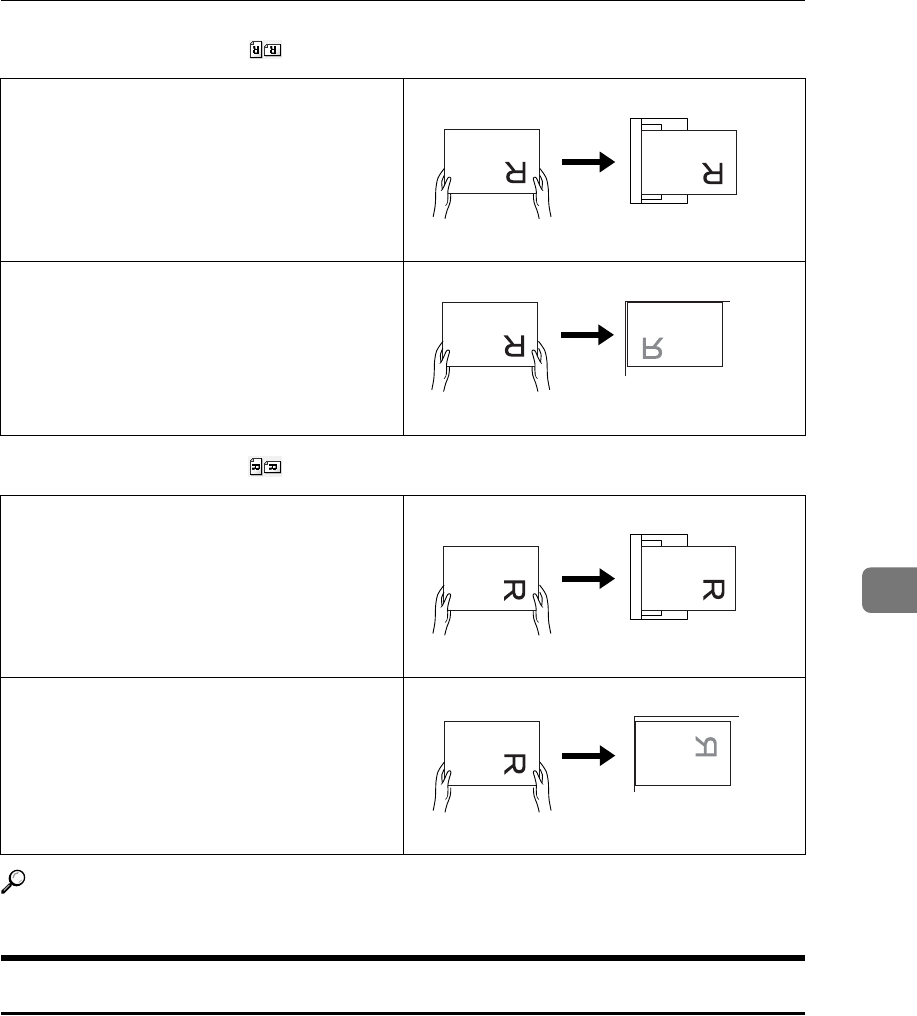
Items for Specifying Scan Settings
113
6
❖ Original Orientation is [] (Reverse Orientation: ON)
❖ Original Orientation is [] (Reverse Orientation: ON)
Reference
p.115 “Setting of Original Feed Type”
Edit
Make editing settings.
❖ [Erase Border]
Deletes the borders of the scanned original according to the specified width.
If you select [Same Width], you can specify, in mm, a uniform width for dele-
tion all around the original (top, bottom, left, and right sides). If you select
[Different Width], you can specify in mm a different width for deletion for each
side.
Placing an original in the ADF
Placing an original on the exposure glass
Align the original, turn it rightward or left-
ward, and then place it face down on the expo-
sure glass.
Placing an original in the ADF
Placing an original on the exposure glass
Align the original, turn it upward or down-
ward, and then place it face down on the expo-
sure glass.
AMR005S
AMR006S
AMR007S
AMR008S


















