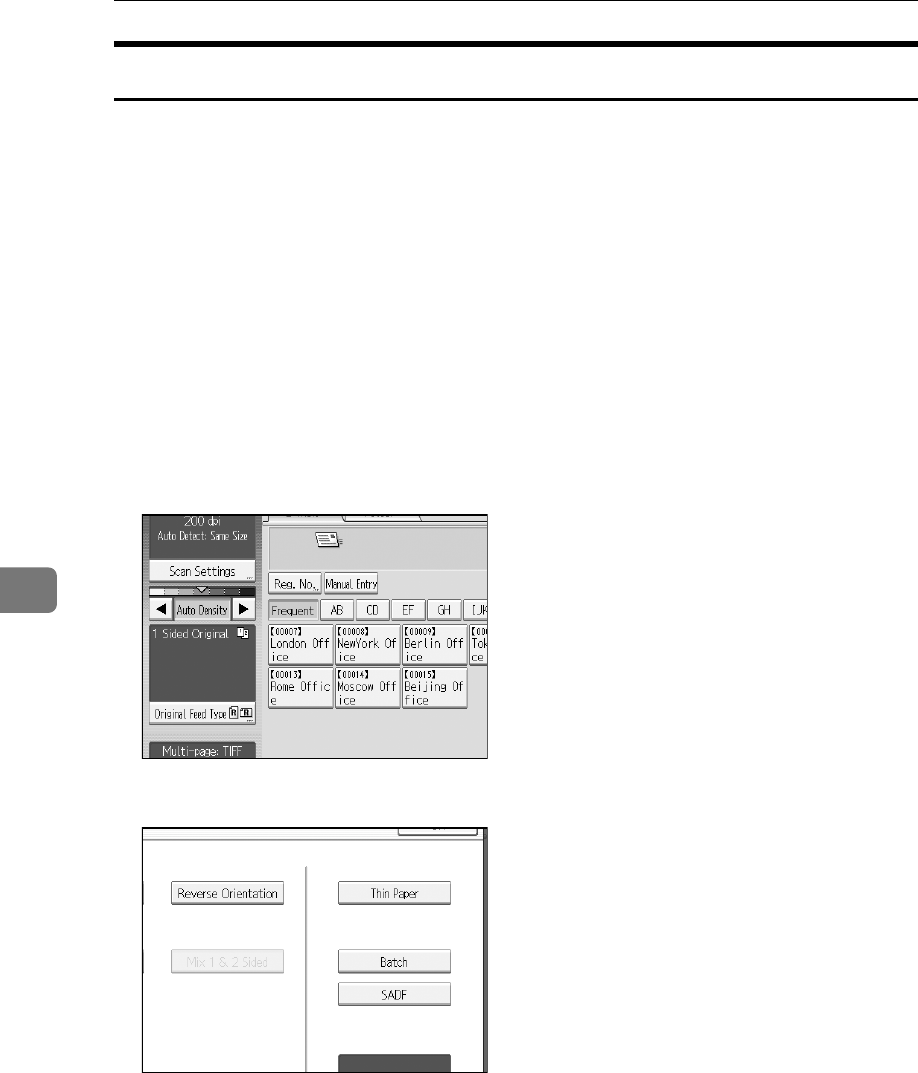
Various Scan Settings
122
6
Batch, SADF
This section describes the setting for scanning multiple originals multiple times.
To scan multiple originals as a single file, select [Batch].
To have the ADF scan multiple originals individually, select [SADF].
•If you select [Batch], scanning starts as soon as you place the additional origi-
nals and press {Start}. When all the originals have been scanned, press {q}.
If you select [Batch], regardless of the default settings, the machine waits until
additional originals are placed.
•If [SADF] is selected, scanning starts as soon as you place additional originals
in the ADF. Select which operation the machine performs while waiting for
additional originals in [Wait Time for Next Original(s): SADF] under [Scanner Fea-
tures]. For details about [Wait Time for Next Original(s): SADF], see General Set-
tings Guide "Scan Settings".
A Press [Original Feed Type].
B Select [Batch] or [SADF].


















