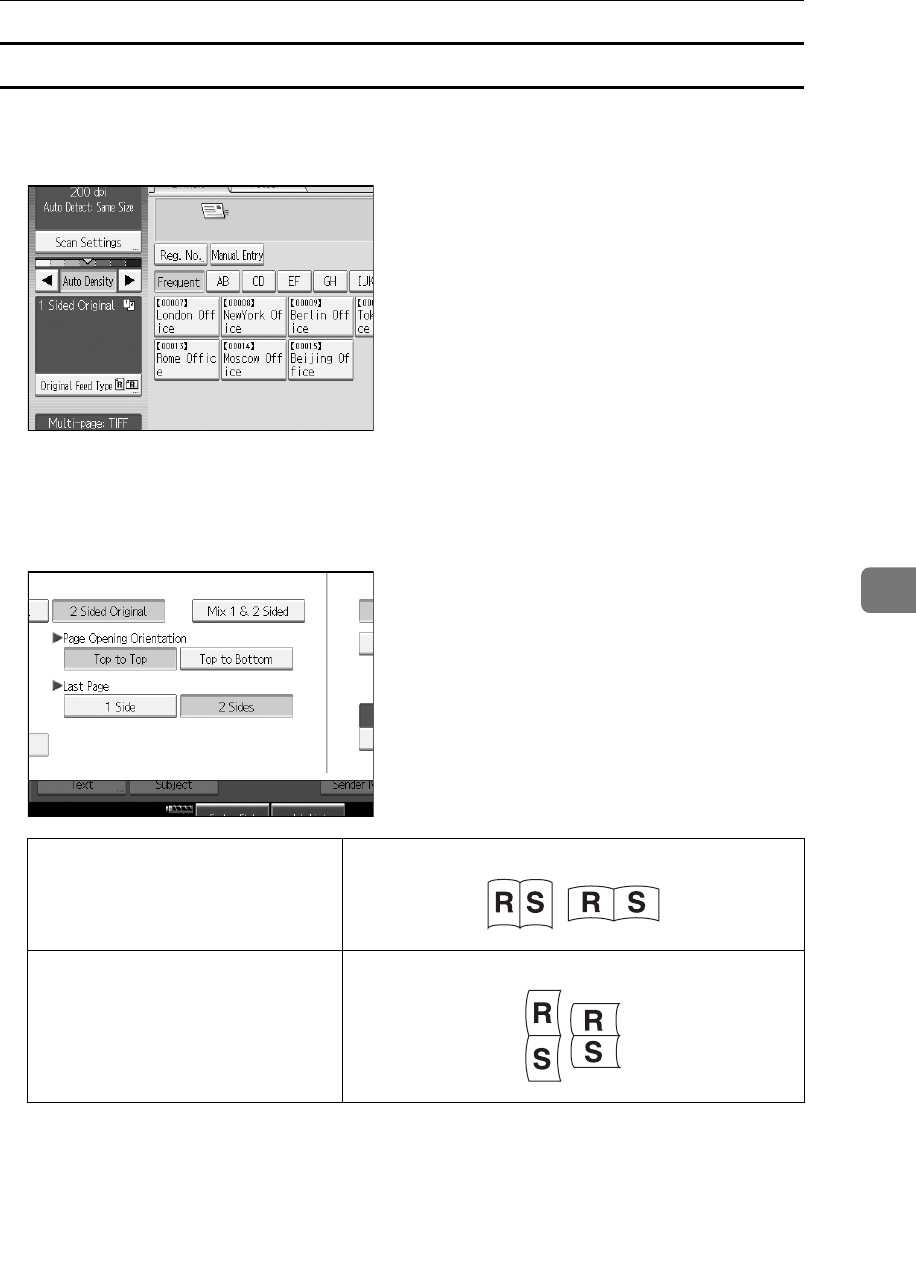
Setting of Original Feed Type
119
6
Two-sided original
This section explains the settings for scanning both sides of originals.
A Press [Original Feed Type].
B In [Original Settings], select [2 Sided Original].
C In [Page Opening Orientation], select [Top to Top] or [Top to Bottom] according to
the binding orientation of the originals.
D If the last page of the last original is blank, in [Last Page], select [1 Side] or [2
Sides].
To skip the last page, select [1 Side].
To scan the last page as blank page, select [2 Sides].
E Press [OK].
Top to Top
Top to Bottom


















