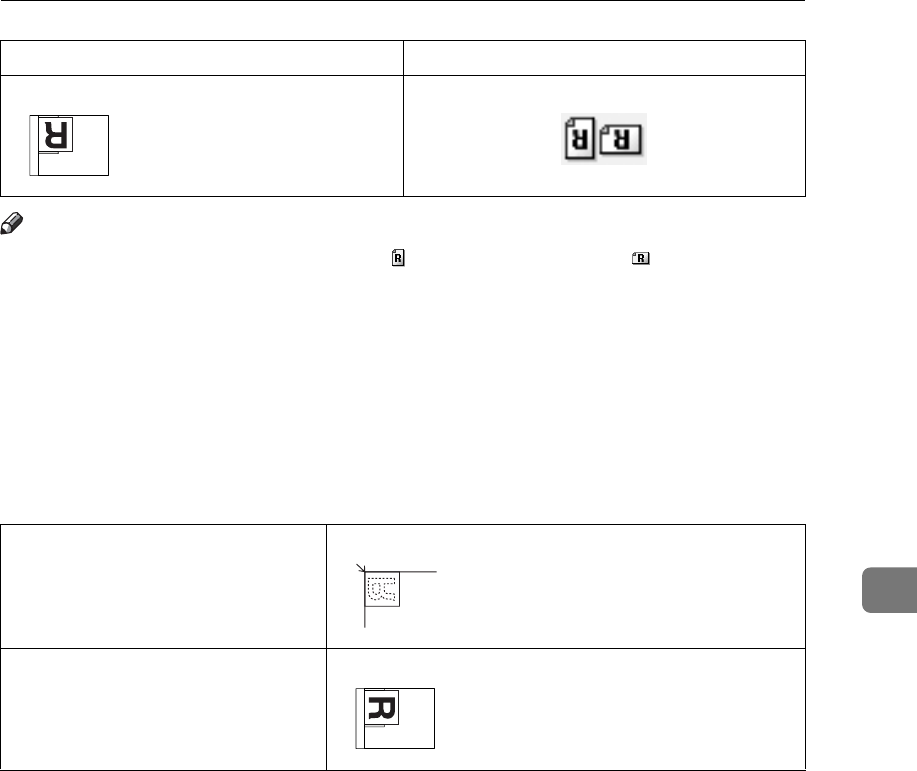
Setting of Original Feed Type
117
6
Note
❒ Originals are normally rectangular ( ) or horizontally long ( ). However, the
table above uses squares to make original orientation easier to understand.
Even if the actual shape of the original is different, the combination of original
orientation and the orientation specified on the scanner driver does not
change.
❒ When you specify Full Colour, Gray Scale, or Auto Colour Select for Scan
Type, and single page TIFF/JPEG or multi-page TIFF is selected as the file
type, refer to the table below for how to place originals. Originals placed in
orientations that are not recommended in the table might appear incorrectly
top/bottom oriented on client computer displays.
bottom edge touches rear of ADF
Placing an Original on the Exposure
Glass
Placing an Original in the ADF
Original orientation Control Panel Key


















