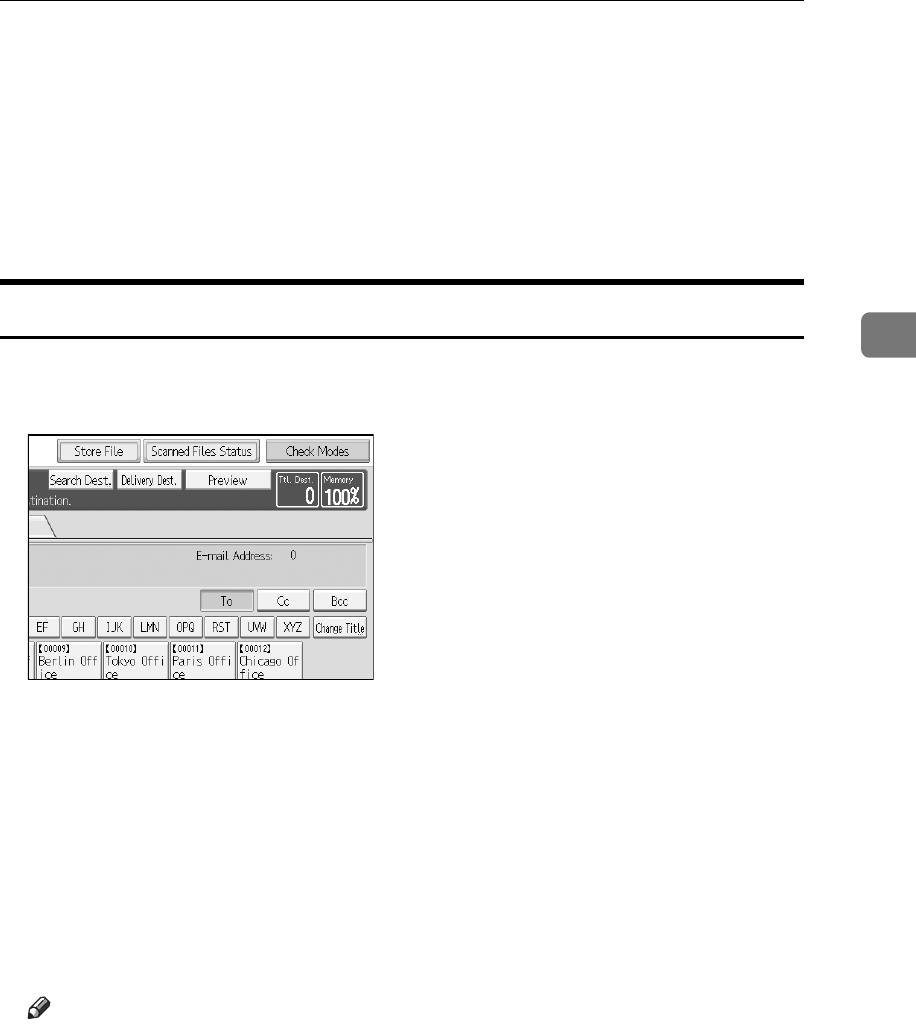
Specifying File Information for a Stored File
65
3
Specifying File Information for a Stored File
You can specify data for a stored file, such as user name, file name, and pass-
word.
By specifying data for a stored file, you can search for the file by user name or
file name, or protect the file with a password to prevent other people from ac-
cessing the file.
Specifying a User Name
You can specify a user name for the stored file.
A Press [Store File].
The Store File screen appears.
B Press [User Name].
A list of user names appears.
C Press the user name you want to specify.
The user names shown here are names that were registered on the [Adminis-
trator Tools] tab in [System Settings]. To specify a name not shown here, press
[Manual Entry], and then enter the user name.
D Press [OK] twice.
Note
❒ Depending on the security setting, [Access Privileges] may appear instead
of [User Name]. For details about specifying [Access Privileges], consult the
administrator.


















