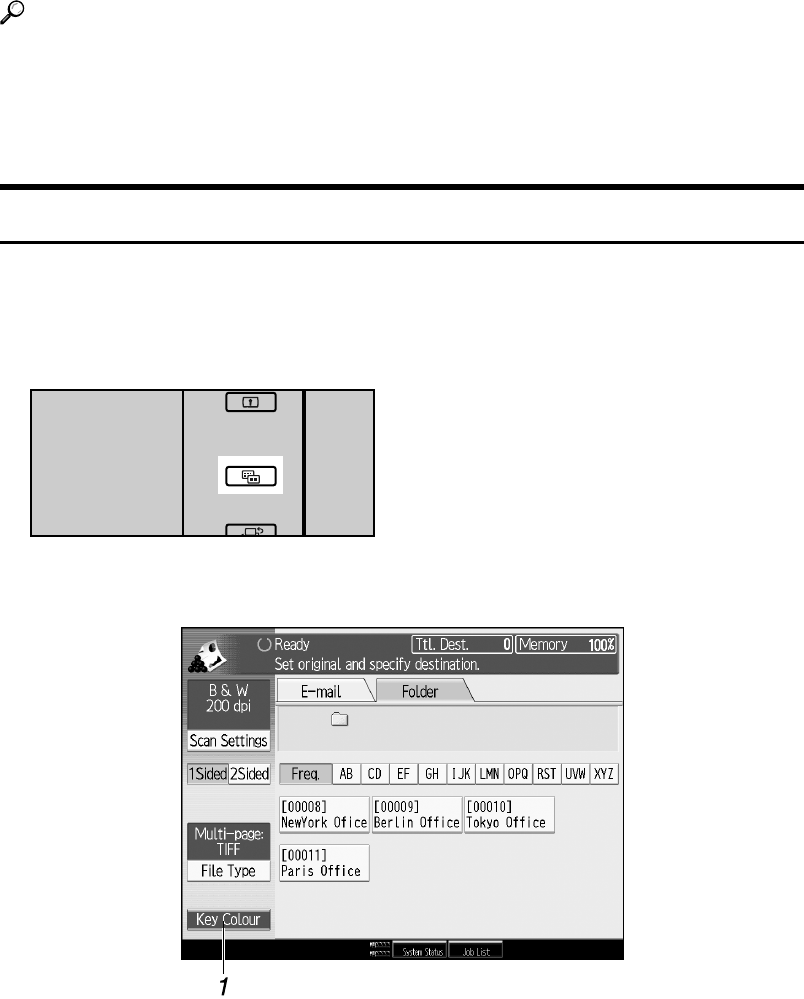
3
Display Panel
This section explains the simplified display and three confirmation screens:
Check Modes, Preview, and Transmission File Status.
You can find explanations about the E-mail screen, Scan to Folder screen, List of
Stored Files screen, or Network Delivery Scanner screen in this manual. For de-
tails, see "E-mail Screen", "Scan to Folder Screen", "List of Stored Files", and "Net-
work Delivery Scanner Screen".
Reference
p.13 “E-mail Screen”
p.41 “Scan to Folder Screen”
p.68 “List of Stored Files”
p.84 “Network Delivery Scanner Screen”
Simplified Display
This section explains how to switch to the simplified display.
When you press {Simplified Display}, the screen changes from the initial display
to the simplified display.
Letters and keys are displayed at a larger size, making operations easier.
❖ Example of Simplified Display
1. [Key Colour]
Press to change the key colour and in-
crease the brightness of the display panel.
This does not apply to the initial scanner
screen.
APG011S
AMR001S


















