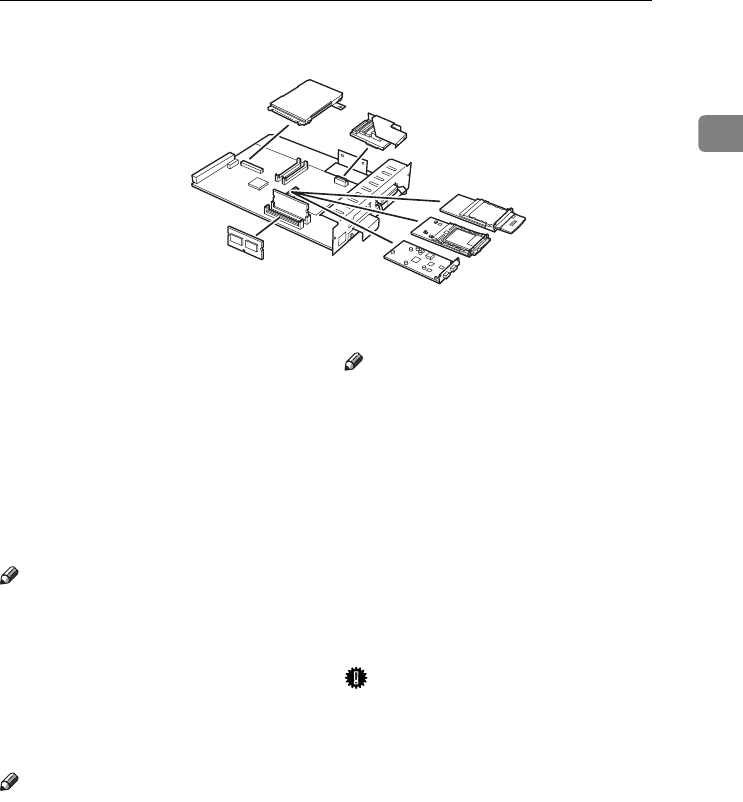
Available Options
7
1
❖
❖❖
❖ Network standard model Printer : Interior
1.
Printer Hard Disk Type 3000
Install Printer Hard Disk to the con-
troller board.
See p.16 “Printer Hard Disk Type
3000”.
2.
User Account Enhance Unit Type
B
See p.38 “User Account Enhance Unit
Type B”.
3.
802.11b Interface Unit Type A
Note
❒ 802.11b Interface Unit, USB2.0 In-
terface Board, Bluetooth Interface
Unit and 1394 Interface Unit can-
not be installed in the printer at the
same time.
See p.25 “802.11b Interface Unit Type
A”.
4.
Bluetooth Interface Unit
Note
❒ Bluetooth Interface Unit, USB2.0
Interface Board, 802.11b Interface
Unit and 1394 Interface Unit can-
not be installed in the printer at the
same time.
5.
1394 Interface Unit Type 4510
Note
❒ 1394 Interface Unit, USB2.0 Inter-
face Board, Bluetooth Interface
Unit and 802.11b Interface Unit
cannot be installed in the printer at
the same time.
See p.19 “1394 Interface Unit Type
4510”.
6.
Memory Unit Type C (SDRAM
Module)
Install 64MB, 128MB, or 256MB RAM
into the slot on the controller board.
See p.13 “Memory Unit Type C
(SDRAM Module)”.
Important
❒ Remove USB2.0 Interface Board
when you install 1394 Interface
Unit, 802.11b Interface Unit,
Bluetooth Interface Unit.
ZHBHA062E
5
6
3
4
2
1
AresPGBOptionSetup-F_FM.book Page 7 Monday, July 29, 2002 1:12 PM


















