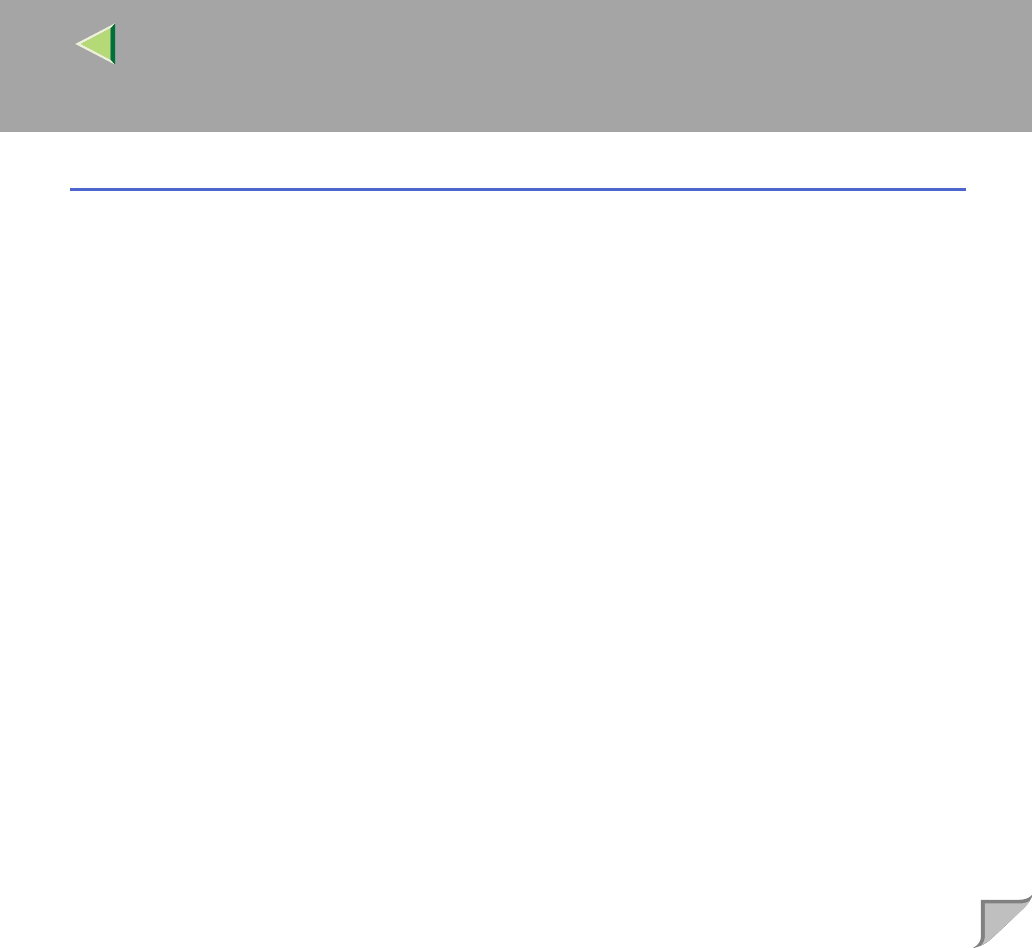
2
2. Printer Utility for Mac
Installing Printer Utility for Mac......................................................................................................33
Starting Printer Utility for Mac ........................................................................................................34
Printer Utility for Mac Functions .....................................................................................................35
Downloading PS Fonts ....................................................................................................................................36
Displaying Printer's Fonts................................................................................................................................38
Deleting Fonts..................................................................................................................................................38
Initializing the Printer Disk ............................................................................................................................. 39
Page Setup .......................................................................................................................................................40
Printing Font Catalog....................................................................................................................................... 40
Printing Font Sample.......................................................................................................................................40
Renaming the Printer....................................................................................................................................... 41
Restarting the Printer.......................................................................................................................................42
Downloading PostScript Files .........................................................................................................................42
Selecting the Zone ...........................................................................................................................................43
Displaying the Printer Status ...........................................................................................................................44
Launching the Dialogue Console.....................................................................................................................44
INDEX ...................................................................................................................................46


















