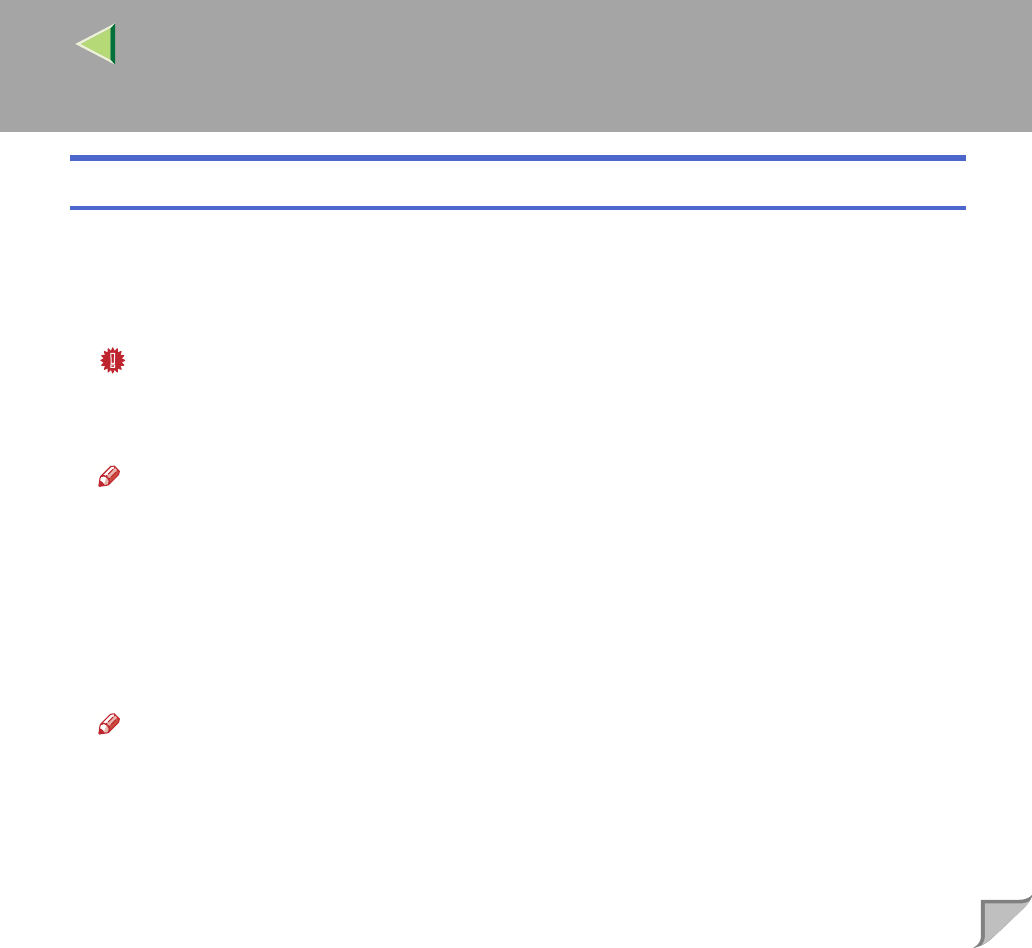
Operating Instructions Administrator Reference
43
Installing the PostScript Printer Driver
A
AA
A
Close all applications that are running.
B
BB
B
Insert the CD-ROM into the CD-ROM drive.
Auto Run will start the installer.
Important
❒ Never have two versions of the same printer driver installed on your system at the same time.
When upgrading to a new version of the printer driver, delete the old version, and then install the
new one.
Note
❒ Auto Run might not automatically work with certain OS settings. In this case, launch "Setup.exe"
located on the CD-ROM root directory.
C
CC
C
Select a language to change the interface language, and then click [OK].
The following languages are available: Cestina (Czech), Dansk (Danish), Deutsch (German), Eng-
lish (English), Espanol (Spanish), Francais (French), Italiano (Italian), Magyar (Hungarian), Neder-
lands (Dutch), Norsk (Norwegian), Polski (Polish), Portugues (Portuguese), Suomi (Finnish),
Svenska (Swedish)
Note
❒ The printer driver with the selected language will be installed. The printer driver will be installed
in English if you select the following languages: Cestina, Magyar, Polski, Portugues, Suomi
D
DD
D
Click [PostScript 3 Printer Driver].
"Add Printer Wizard" starts.


















