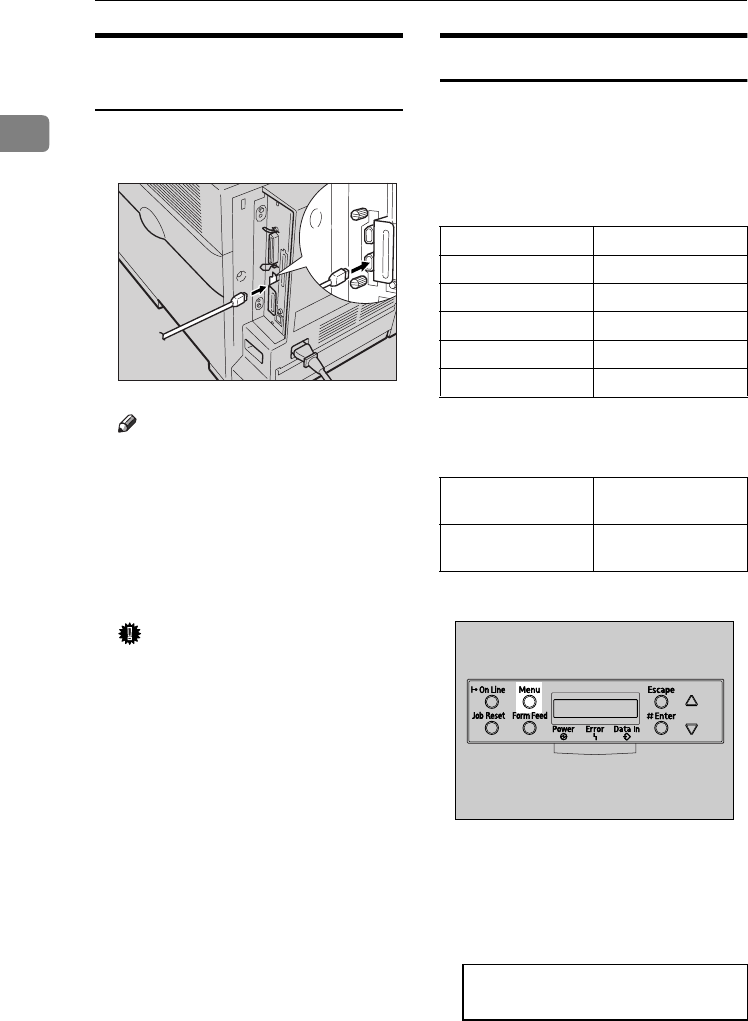
Options
22
1
Connecting the cable to the
1394 Interface Unit
A
AA
A
Connect the interface cable to the
1394 interface port.
Note
❒ Either connector can be used.
❒ If you use a interface cable (6
pins x 6 pins) connect the end
with the ferrite core to the print-
er.
B
BB
B
Connect the other end to the host
computer.
Important
❒ You cannot plug devices togeth-
er to create loops.
❒ Do not use a cable more than 4.5
meters (14.8 feet) long.
IEEE 1394 Configuration
Use this procedure to configure the
printer for use in the IEEE 1394 envi-
ronment. The following table shows
the control panel settings and their
default values. These items are in-
cluded in the "Host Interface" menu.
Depending on the protocol you use,
procedures vary. See the following ta-
ble.
A
AA
A
Press {
{{
{Menu}
}}
}.
“Menu” appears on the panel dis-
play.
B
BB
B
Press {
{{
{U
UU
U}
}}
} or {
{{
{T
TT
T}
}}
} to display “Host
Interface” menu.
ZHBP090E
Setting Name Value
IP Address1394 000.000.000.000
Subnet Mask1394 000.000.000.000
IP over 1394 Active
SCSI print Active
Bidi-SCSI print Active
IP over 1394 Steps
A
-
H
and then
go to steps
M
to
N
SCSI print Steps
A
-
D
and then
go to steps
I
to
N
Menu:
Host Interface
ZHBS010E
AresPGBOptionSetup-F_FM.book Page 22 Monday, July 29, 2002 1:12 PM


















