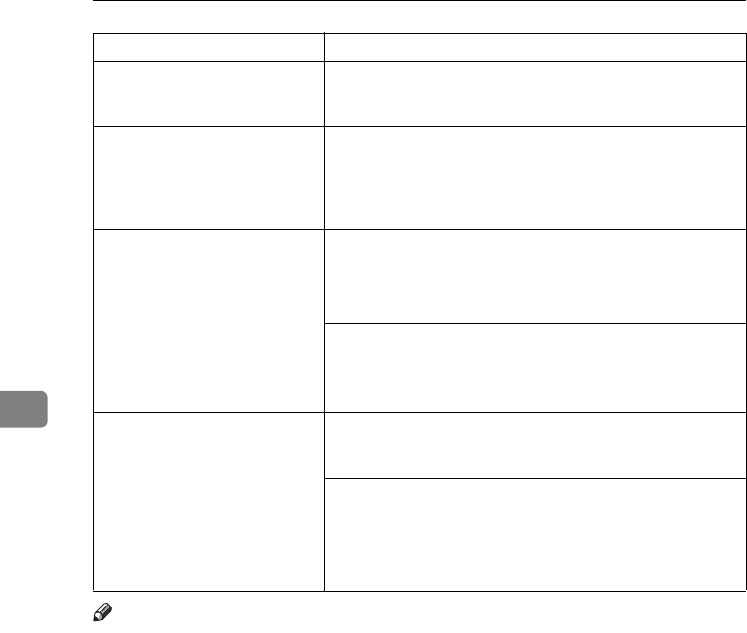
Troubleshooting
68
5
Note
❒ If the problem cannot be solved, contact your sales or service representative.
An error message on the control
panel stays on after removing
the misfed paper.
Open the front cover of the printer, and then close it.
A print image is not clear. Due to a sudden change in temperature, condensation might
appear inside the printer, reducing print quality. If this oc-
curs when you move the printer from a cold room to a warm-
er room, do not use the printer until it acclimatizes to the
temperature.
The print side of the page is a
hazy gray.
Adjust the image density.
To adjust the image density, press
{
{{
{Menu}
}}
}
, and select Image
Density from the “Maintenance” menu.
See p.49 “Adjusting the Image Density”.
If paper is curled, flatten it.
Curled or folded paper might cause a hazy gray print. Curl-
ing often occurs on envelopes, so be sure to flatten it before
printing.
A printed image is different
from the image on the compu-
ter's display.
When you use some functions, such as enlargement and re-
duction, the layout of the image might be different from that
displayed in the computer display.
You might have selected to replace True Type fonts with
printer fonts in the printing process.
To print an image similar to the image on the computer,
make the settings to print out True Type fonts as an image.
See the printer driver's Help.
Status Possible Causes, Descriptions, and Solutions
AresPGBMaintGuide-F_FM.book Page 68 Friday, July 26, 2002 5:17 PM


















