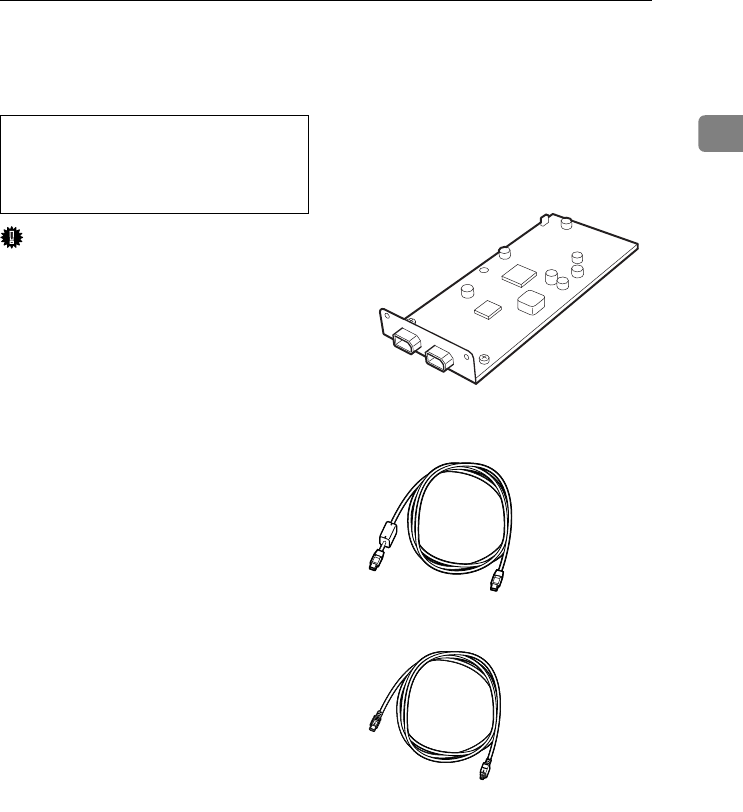
1394 Interface Unit Type 4510
19
1
1394 Interface Unit Type 4510
R
CAUTION:
Important
❒ Printing using "1394/Scsi Printer"
(Windows 2000) device and "IEEE
1394 and SCSI printers" (Windows
XP) with the optional 1394 Inter-
face Unit is possible under Win-
dows 2000 and Windows XP.
Printing with IP over 1394 is possi-
ble under Windows Me and Win-
dows XP.
❒ Under Windows 2000, the 1394 In-
terface Unit can only be used with
Service Pack 1 or later. If the Serv-
ice Pack is not installed, the con-
nectable SCSI print device in a
1394 bus is only one. The client
cannot install the printer driver
without using an account with Ad-
ministrators permission.
❒ Before touching the 1394 Interface
Unit, touch something metal to
discharge any static electricity.
Static electricity can damage the
1394 Interface Unit
❒ Unplug all the interface cables
from the printer before installa-
tion. If you take out the controller
board with cables plugged in, the
1394 Interface Unit might be dam-
aged.
❒ Do not plug or unplug the 1394 in-
terface cable while installing the
printer driver
❒ Use the 1394 Interface cable that
comes with 1394 Interface Unit.
A
AA
A
Check the contents of the package
for the following:
❖
❖❖
❖ 1394 Interface Unit Type 4510
❖
❖❖
❖ Interface Cable (6 pins ×
××
× 6 pins)
❖
❖❖
❖ Interface Cable (6 pins ×
××
× 4 pins)
B
BB
B
Turn off the power, and then un-
plug the power cable and the in-
terface cable.
• Do not touch the inside of the
controller board compartment. It
may cause a machine malfunc-
tion or a burn.
ZHBP400E
AresPGBOptionSetup-F_FM.book Page 19 Monday, July 29, 2002 1:12 PM


















