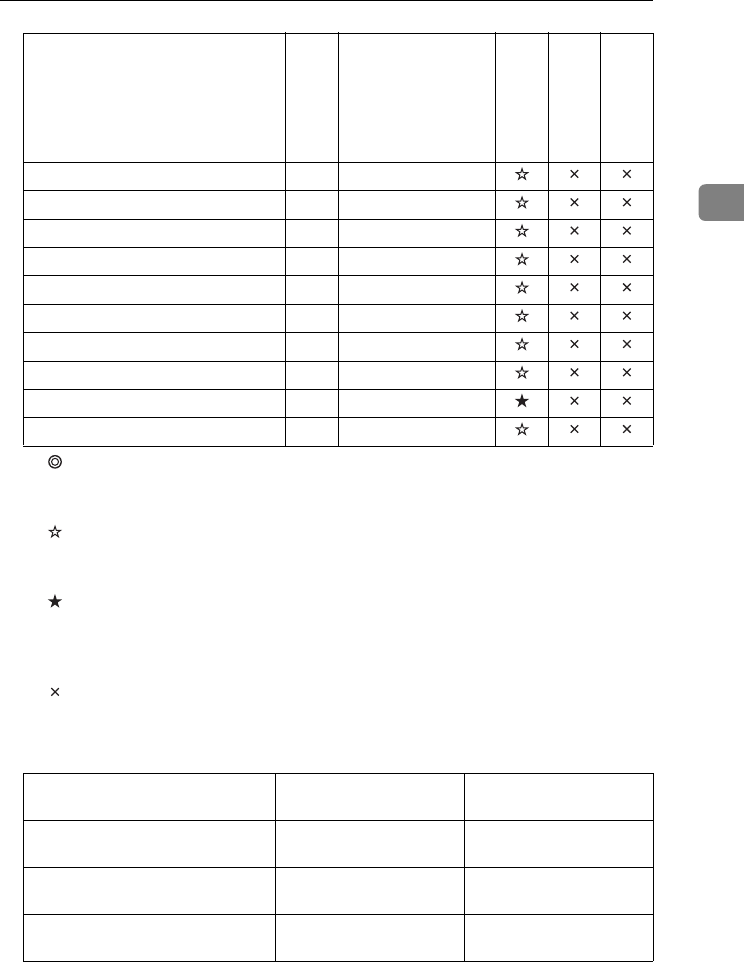
Paper and Other Media Supported by This Printer
17
2
•
Means that the size is supported and the printer selects the paper size au-
tomatically.
•
Means that the size is supported. See p.24 “Loading Paper in the Bypass
Tray”
•
Means that the size is supported but the paper size should be set with the
control panel as a custom size. The supported size is approximately 3.5 -
8.5 inches in width and 5.8 - 14 inches in length.
•
Means that the size is not supported.
❖
❖❖
❖ Paper weight and number of sheets to be set
*1
Confirm that the top of the stack is not higher than the limit mark inside the tray.
Folio
K
8
1
/
4
×
13
Foolscap F4
K
8
1
/
2
×
13
F/GL
K
8
×
13
Com#10 Env
K
4
1
/
8
×
9
1
/
2
C5 Env
K
6.38
×
9.02
C6 Env
K
4.49
×
6.38
DL Env
K
4.33
×
8.66
Monarch Env
K
3
7
/
8
×
7
1
/
2
Custom Size - -
16K
K
7.68
×
10
1
/
2
Supported paper weight
Maximum number of
sheets (plain paper)
*1
Tray 1 60 - 105 g/m
2
(16 - 28 lb. Bond)
530 (80 g/m
2
, 20 lb. Bond)
Bypass Tray 60 - 165 g/m
2
(16 - 90 lb. Index)
100 (80 g/m
2
, 20 lb. Bond)
PAPER FEED UNIT Type 3000 60 - 105 g/m
2
(16 - 28 lb. Bond)
530 (80 g/m
2
, 20 lb. Bond)
Feed direction
Size (inch)
Bypass Tray
Tray 1
Paper Feed Unit
(Tray 2/3)
AresPGBMaintGuide-F_FM.book Page 17 Friday, July 26, 2002 5:17 PM


















