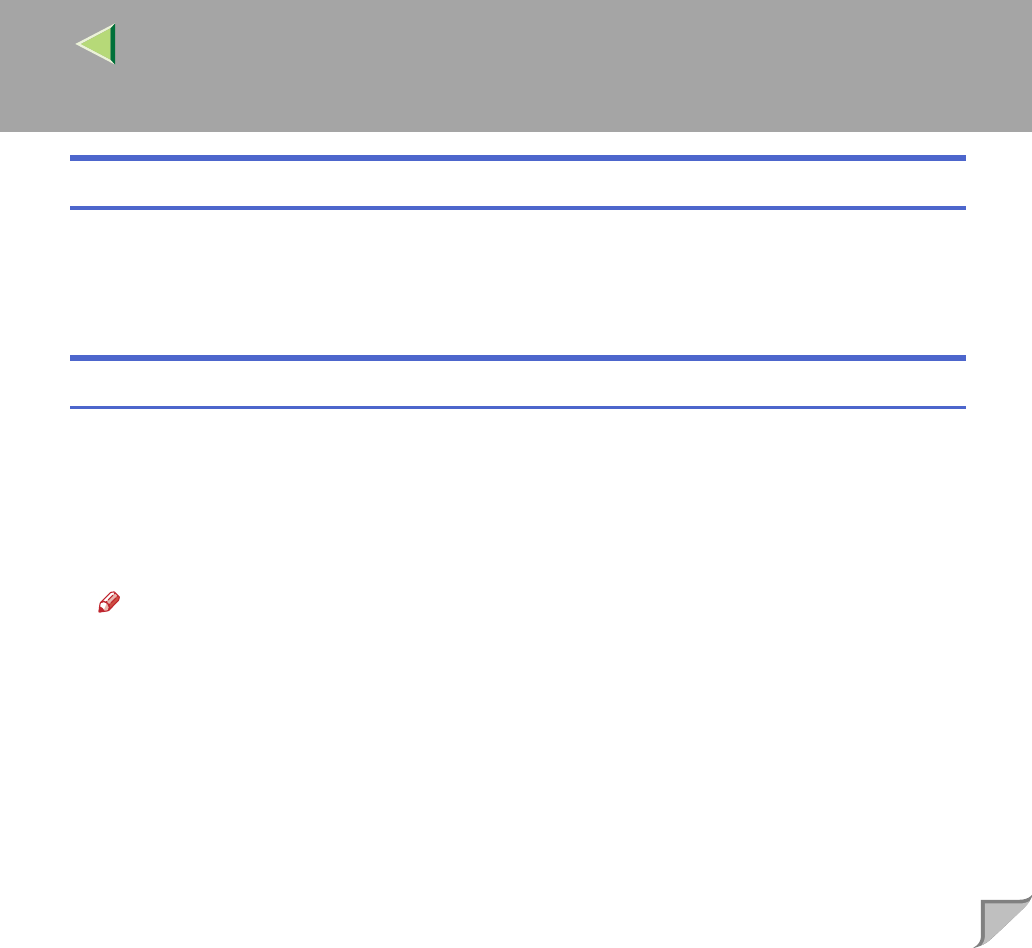
Operating Instructions Administrator Reference
84
Installing SmartNetMonitor for Admin
Install SmartNetMonitor for Admin on your computer. For the installation procedure, see p.94 “Install-
ing SmartNetMonitor for Admin”.
After installing SmartNetMonitor for Admin, go to p.84 “Setting Up as a Print Server” to use this com-
puter as a print server, or to p.88 “Setting Up as a Remote Printer” to use it as a remote printer.
Setting Up as a Print Server
A
AA
A
Log on to the file server as Supervisor or a Supervisor equivalent.
B
BB
B
Run SmartNetMonitor for Admin.
C
CC
C
Click the [Group] menu, and click [Search Device], and then select [IPX/SPX] or [TCP/IP].
A list of printers appears.
Note
❒ If you use Pure IP, select [TCP/IP].
❒ If you cannot identify which printer to configure from the list of printers, print the Configuration
Page from the printer and find the desired printer. For more information about printing the Con-
figuration Page, see p.130 “Printing a Configuration Page”.
❒ If no printer name appears in the list, match the frame types of the IPX/SPX protocol between
the computer and printer. Use the [Network] dialog box of Windows to change the frame type of
the computer. For more information about changing the frame type of equipment, see p.71 “Con-
figuring the NetWare Protocol using the Control Panel”.


















