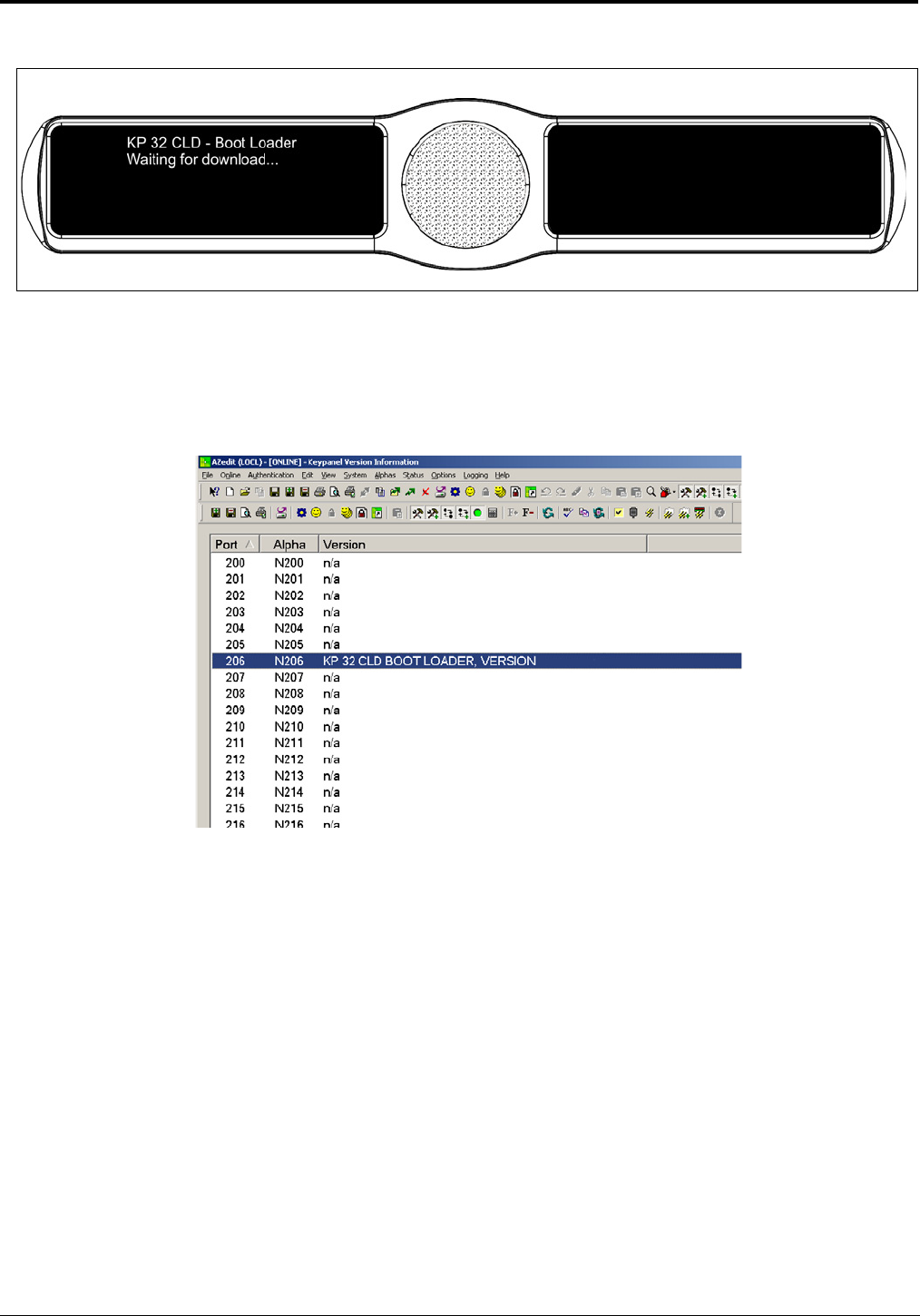
146
4. In AZedit, from the Status menu, select Software Versions.
The Software Versions fly-out menu appears.
5. From the Software Versions fly-out menu, select Keypanels.
The Keypanel Version Information window appears.
6. From the Keypanel Version Information window, find and highlight the specified KP 32 CLD.
NOTE: Notice the version information column shows the KP 32 CLD Boot Loader version X.X.X.X.
7. Right-click on the KP 32 CLD.
A popup menu appears.
8. From the popup menu, select Download Firmware...
The Firmware Download navigation window appears.
9. Navigate to your boot loader file (i.e., boot_ldr.hex).


















