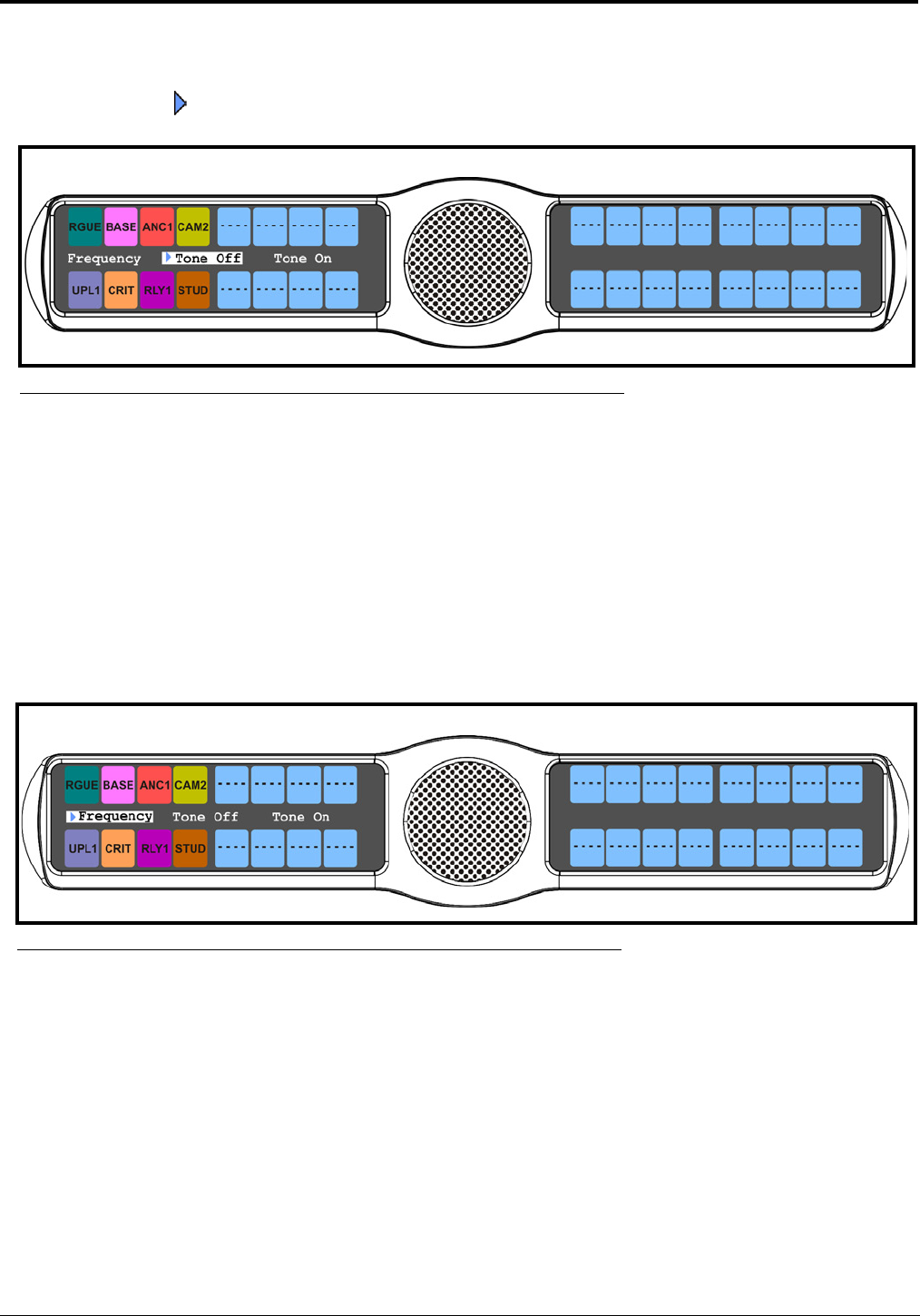
76
6. Using the 3(↑) or 6(↓), select Tone Off to disable the tone generator.
OR
Using the 3(↑) or 6(↓), select Tone On to enable the tone generator.
A blue arrow appears next to the selected option.
To set the frequency level for the tone, do the following:
1. On the KP 32 CLD keypad, press MENU.
The Top Level menu appears.
2. Using the 3(↑) or 6(↓), select Audio Options.
3. Press the SEL button.
The Audio Options menu appears.
4. Using the 3(↑) or 6(↓), select Tone Gen.
5. Press the SEL button.
Frequency, Tone Off, and Tone On appear in the display window.
6. Using the 3(↑) or 6(↓), select Frequency.
FIGURE 66. Audio Options - Frequency Tone Off/On
FIGURE 67. Audio Options - Frequency


















