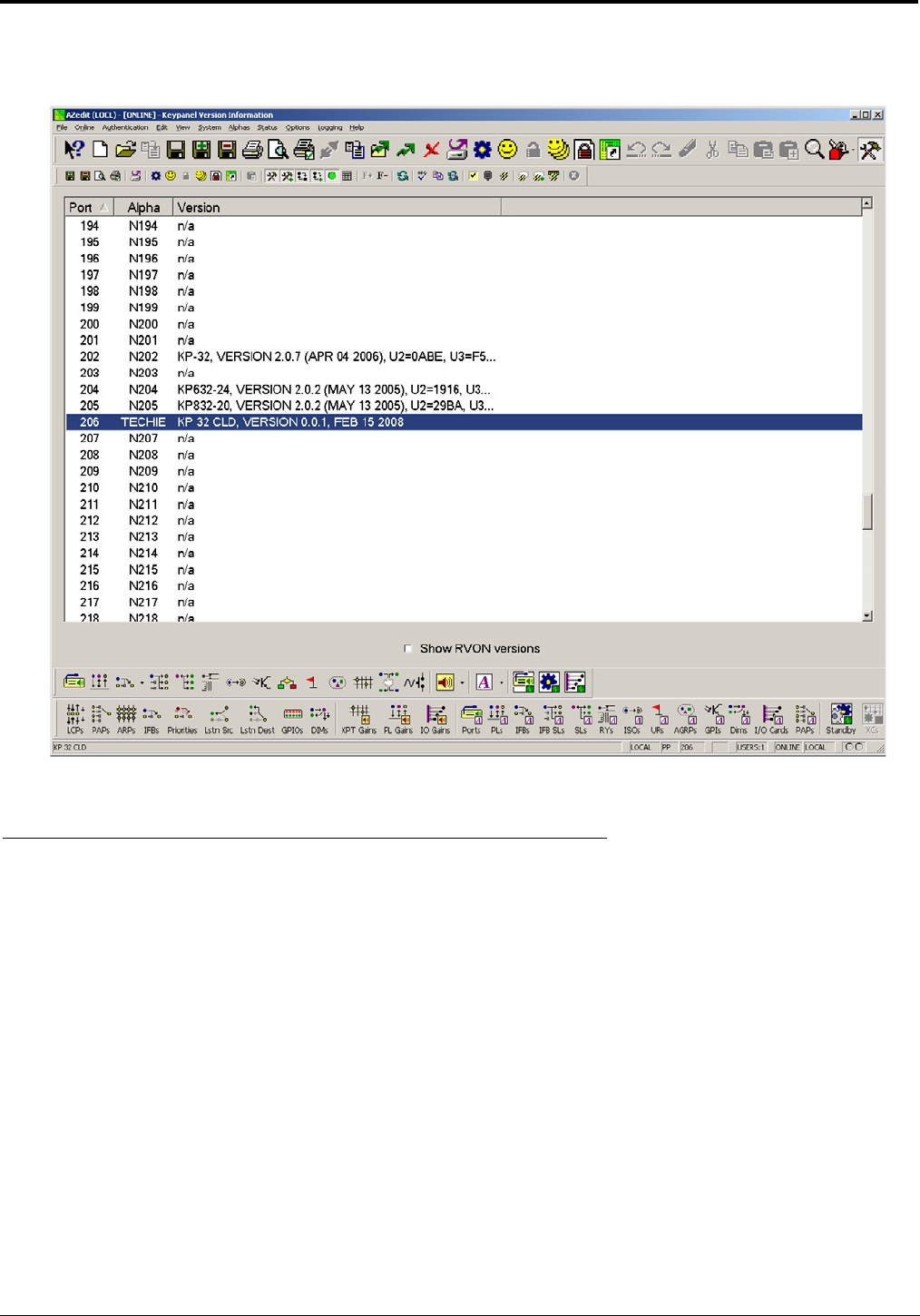
42
10. Verify the version upgrade in the I/O Card Version Information window is correct.
Download Firmware Using the BLR Function
NOTE: The instructions provided below are applicable for all CLD family keypanels; however, the instructions below
display the KP 32 CLD
The BLR (Boot Loader Reset) button is used to upload new firmware to a keypanel with a corrupt/bad image installed.
To run the boot loader, do the following:
NOTE: To force a boot reload, the keypanel must first be powered down.
1. Verify the KP 32 CLD is powered off, but still connected to the FRAME.


















