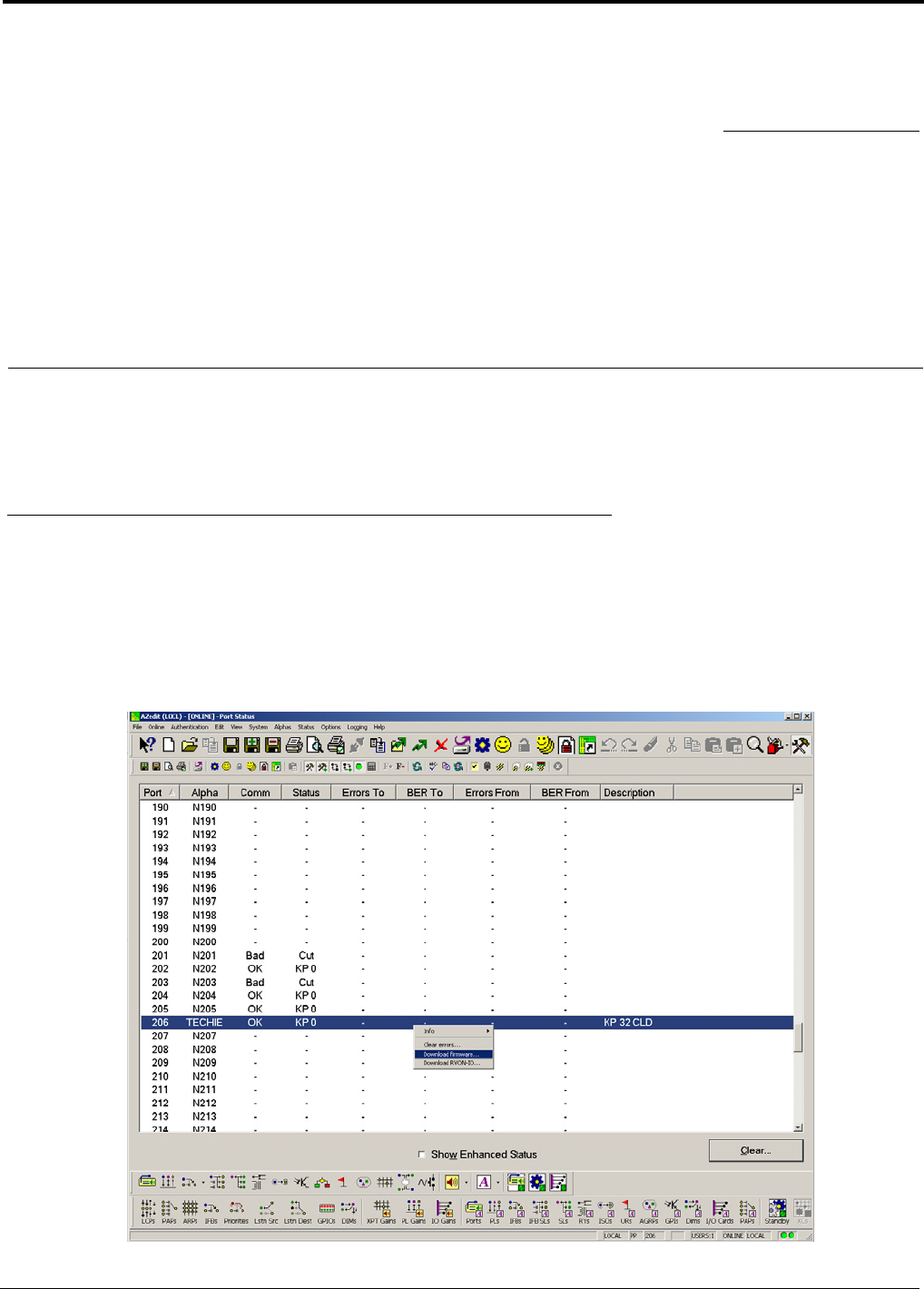
39
CHAPTER 4
Firmware Download
NOTE: The instructions provided below are applicable for all CLD family keypanels; however, the instructions below
display the KP 32 CLD.
Download Firmware to the Color Keypanel Family From AZedit
1. Open AZedit.
2. From the Status menu, select Port.
The Port Status window appears.
3. Find the port number where the KP 32 CLD is assigned.


















