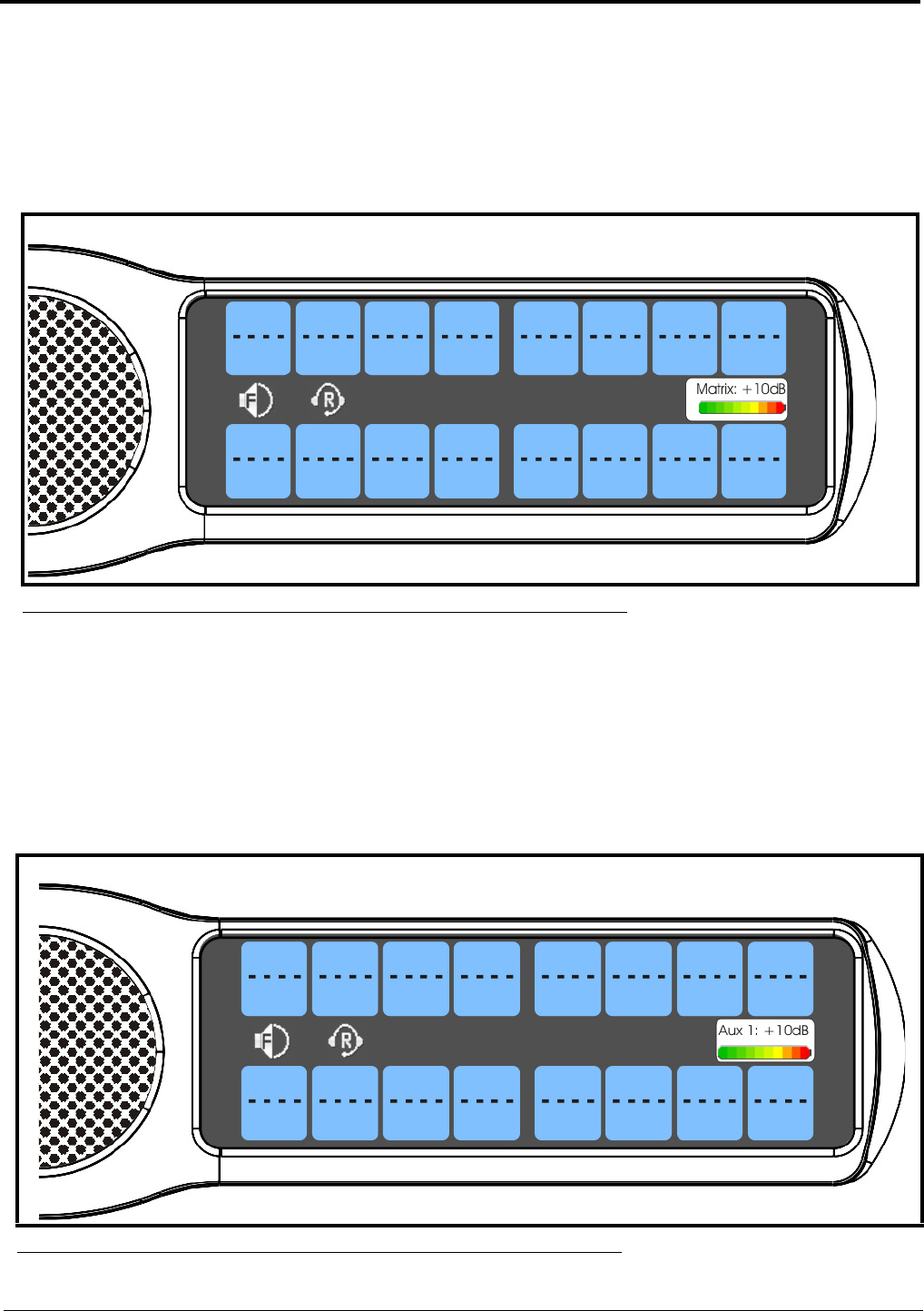
31
To adjust listen volume level, do the following:
> On the KP 32 CLD, turn the AUX VOLUME encoder to the right to increase the volume for the listen source.
OR
Turn the AUX VOLUME encoder to the left to decrease the volume for the listen source.
NOTE: When the AUX VOLUME encoder is turned, the volume level bar appears in the display window (see
Figure 16).
NOTE: You can save the volume adjustments to be power-up defaults using “Service Menu, Save Cfg”.
NOTE: The listen source appears in the Aux Volume menu if they are enabled or present. For more information, see
“Service Menu, Aux Inputs” on page 111.
To change the focus of the volume control, do the following:
> On the KP 32 CLD, push the AUX VOLUME encoder once.
The aux volume focus switches to next source shown, if applicable.
FIGURE 18. Aux Volume Adjustment Matrix
FIGURE 19. Aux Volume Adjustment Aux 1


















