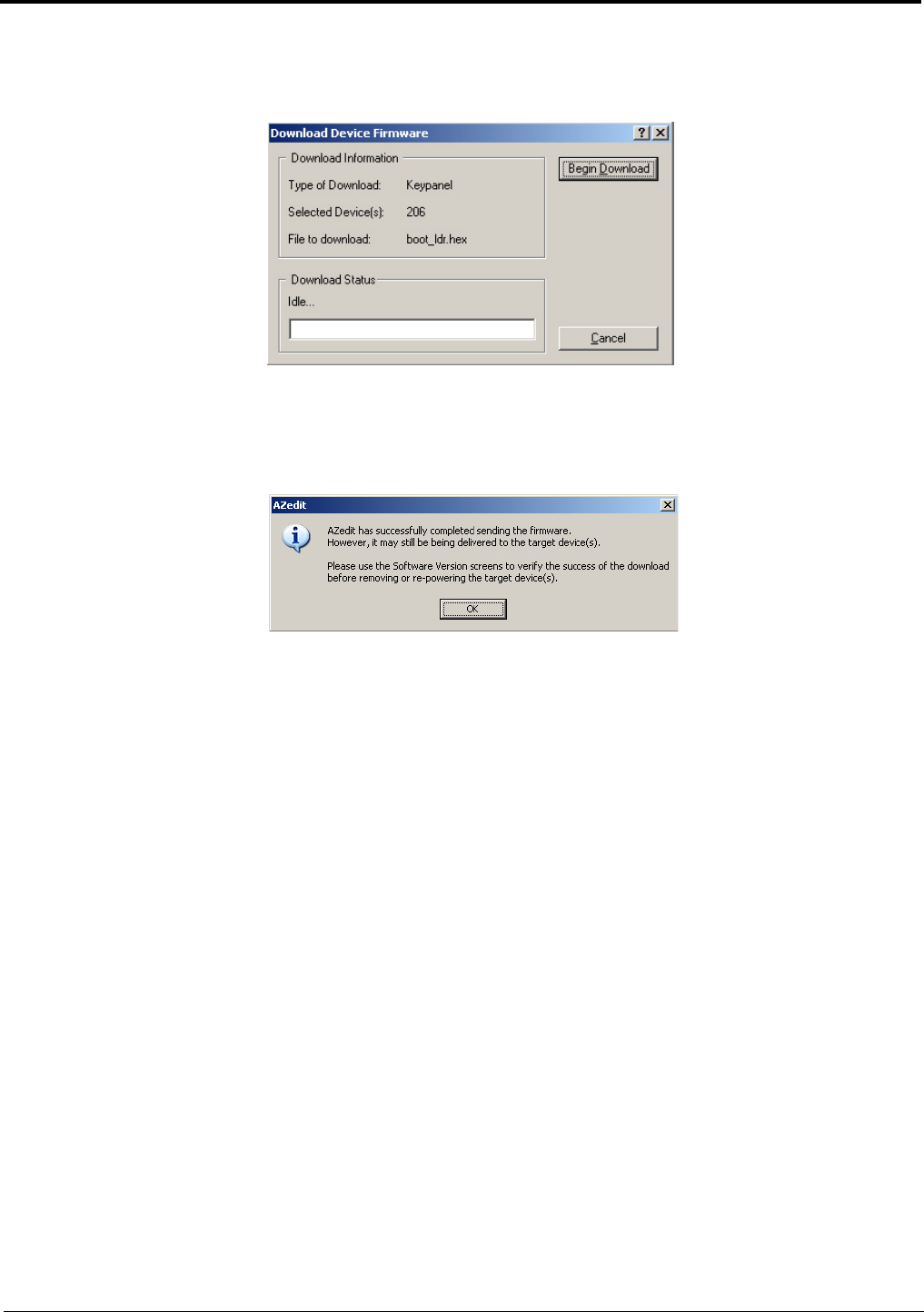
147
10. Click Open.
The Download Device Firmware window appears.
11. Click Begin Download.
The Download begins and a popup message appears.
12. Click OK.
The KP 32 CLD boot loader finishes. This can take up to 10 minutes to complete. Use the Keypanel Version
Information window to follow the progress of the download (then number and percentage of chunks completed). Also,
the Boot Loader Download progression is displayed on the KP 32 CLD display window until the download is
complete.
IMPORTANT: When Chunk 1 of 4 is at 90%, press and hold the BLR button until the displays shows Chunk 2. Once
Chunk 2 appears, release the BLR button. Pressing the BLR button during this time triggers the
download to continue. If you do not press the BLR button, the message shown in Figure 148 appears.


















