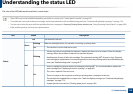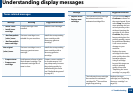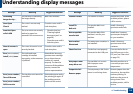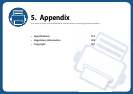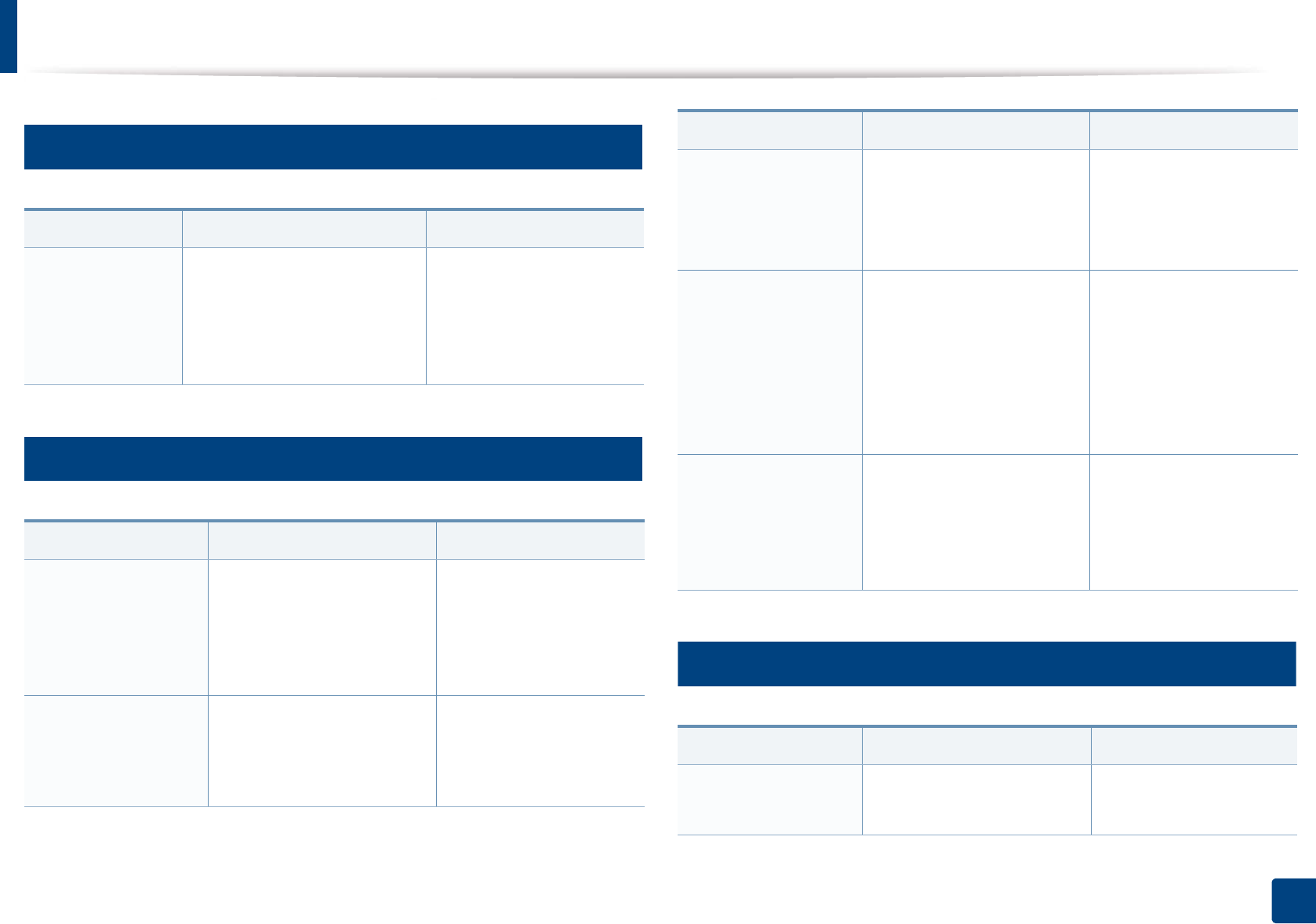
Understanding display messages
115
4. Troubleshooting
9
Tray-related messages
10
Network-related messages
11
Misc. messages
Message Meaning Suggested solutions
Jam or empty
Door open&close
• Paper has jammed in the
paper feed area.
• There is no paper in tray.
• Clear the jam (see "In
tray" on page 104).
• Load paper in tray (see
"Loading paper in the
tray" on page 44).
Message Meaning Suggested solutions
Network Problem:
IP Conflict
The network IP address you
have set is being used by
someone else.
Check the IP address and
reset it if necessary (see
"Printing a network
configuration report" on
page 152).
Wireless
Network Error
Wireless module is not
installed.
Reboot the power and try
the printing job again. If
the problem persists,
please call for service.
• BOOTP problem:
Auto IP Run
• DHCP problem:
Auto IP Run
There is a problem with the
network.
Change the Auto IP.
• BOOTP problem:
Reconfigure
DHCP
• DHCP problem:
Reconfigure
DHCP
The IP address assignment is
failed. This happens, when
Auto IP for BOOTP/DHCP is
set in SyncThru™ Web
Service.
Change the IP address
assignment method to
DHCP/BOOTP or Static. If
you do not change this
option, the BOOTP/DHCP
server continually asks to
assign the IP Address.
802.1x
Network Error
Fail to authenticate. Check the network
authentication protocol.
If the problem persists,
contact your network
administrator.
Message Meaning Suggested solutions
Adjusting Color
Registration
The machine is adjusting the
color registration.
Wait a few minutes.
Message Meaning Suggested solutions