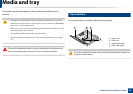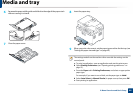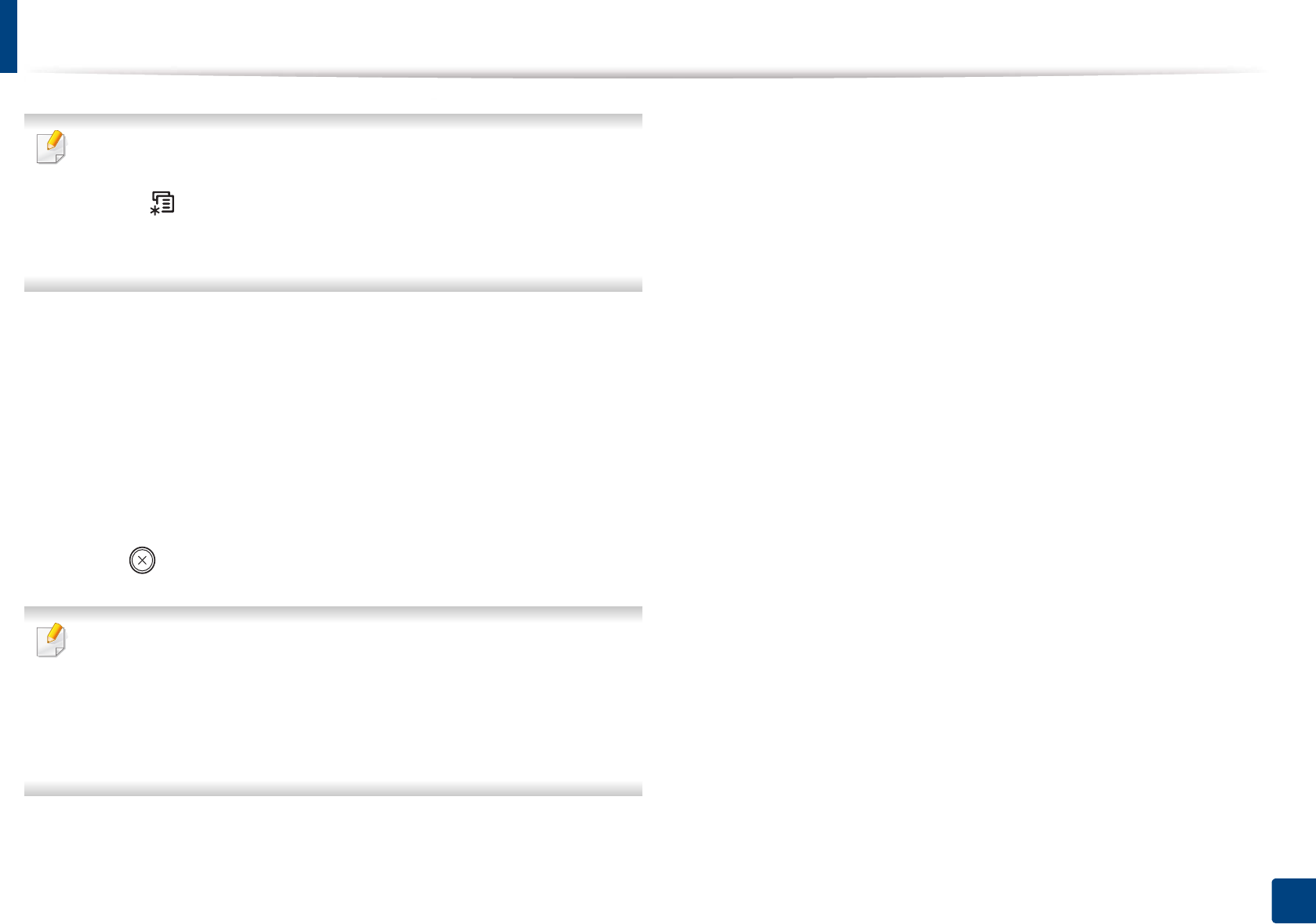
Machine’s basic settings
42
2. Menu Overview and Basic Setup
• When you press the Power/Wakeup button, start printing, or a fax is
received, the product will wake up from the power saving mode.
• Press (Menu) > System Setup > Machine Setup > Wakeup Event
> On on the control panel. When you press any button except Power/
Wakeup button, the machine wake up from the power save mode.
• Altitude Adjust: Print quality is affected by atmospheric pressure,
which atmospheric pressure is determined by the height of the
machine above sea level. Before you set the altitude value,
determine the altitude where you are (see "Altitude adjustment" on
page 214).
4
Select the option you want, then press OK.
5
Press OK to save the selection.
6
Press (Stop/Clear) to return to ready mode.
Refer to below links to set other settings useful for using the machine.
• See "Entering various characters" on page 215.
• See "Keypad letters and numbers" on page 215.
• See "Setting the paper size and type" on page 49.
• See "Setting up the fax address book" on page 216.