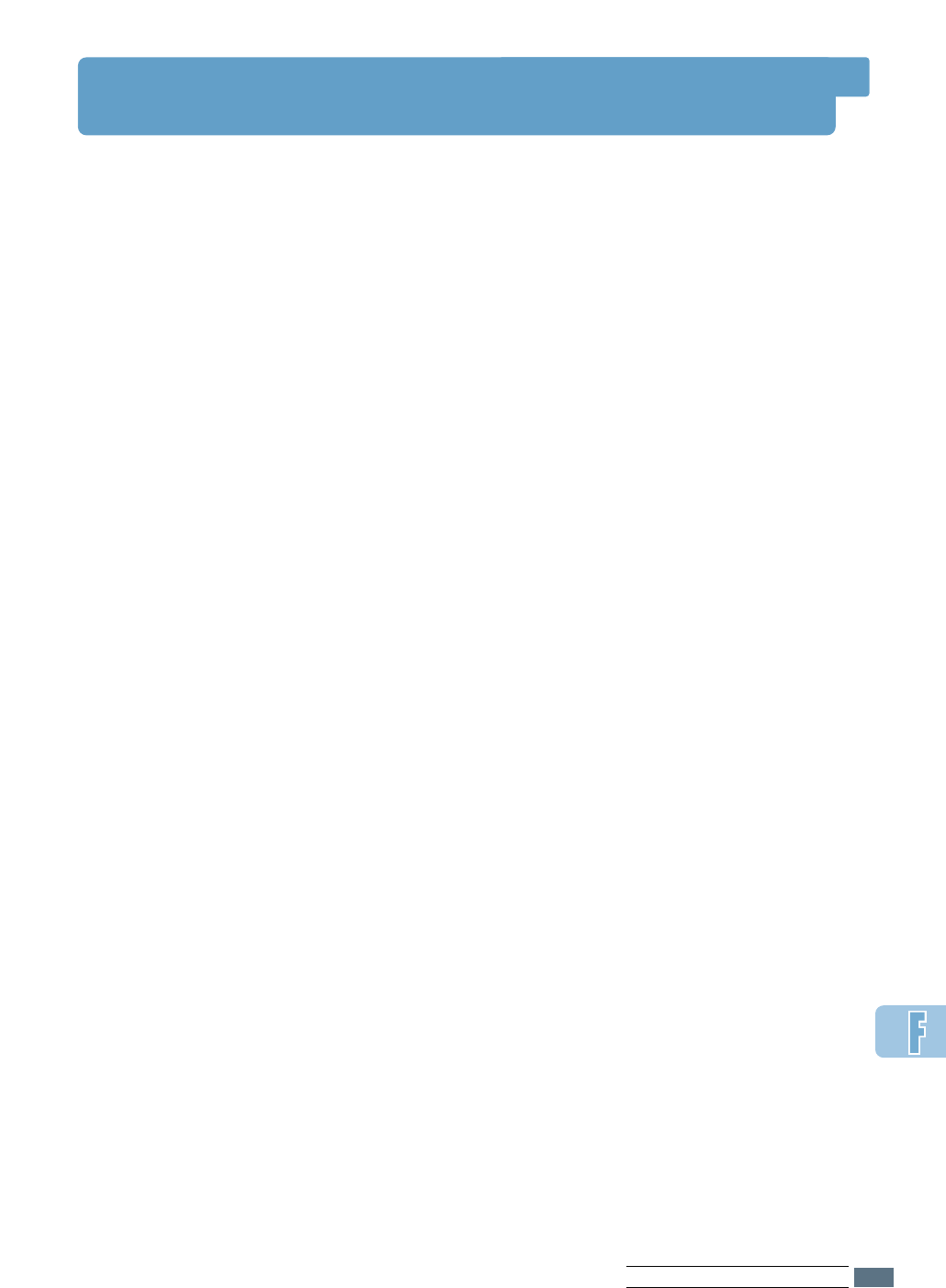
About Sharing the Printer on a Network
If you work in a networked environment, you can connect
the ML-1650 series printer to your network.
Locally Shared
You can connect the printer directly to a selected computer
(called the “host computer”) on the network. The printer
can then be shared by other users on the network through
a Windows 9x, Me, NT 4.0 or 2000 network printer
connection.
Network-Connect
If an option network card was installed on your printer (see
page H.4 for information on installing the option network
card in your printer) or if you have a ML-1651N printer, the
printer can be connected to the network via direct
attachment to an external print server.
Printing Across a Network
Whether the printer is locally connected or network
connected, you need to install the ML-1650 series printer
software on each computer that will print documents to the
ML-1650 series printer.
F.1
USING THE PRINTER ON A NETWORK


















