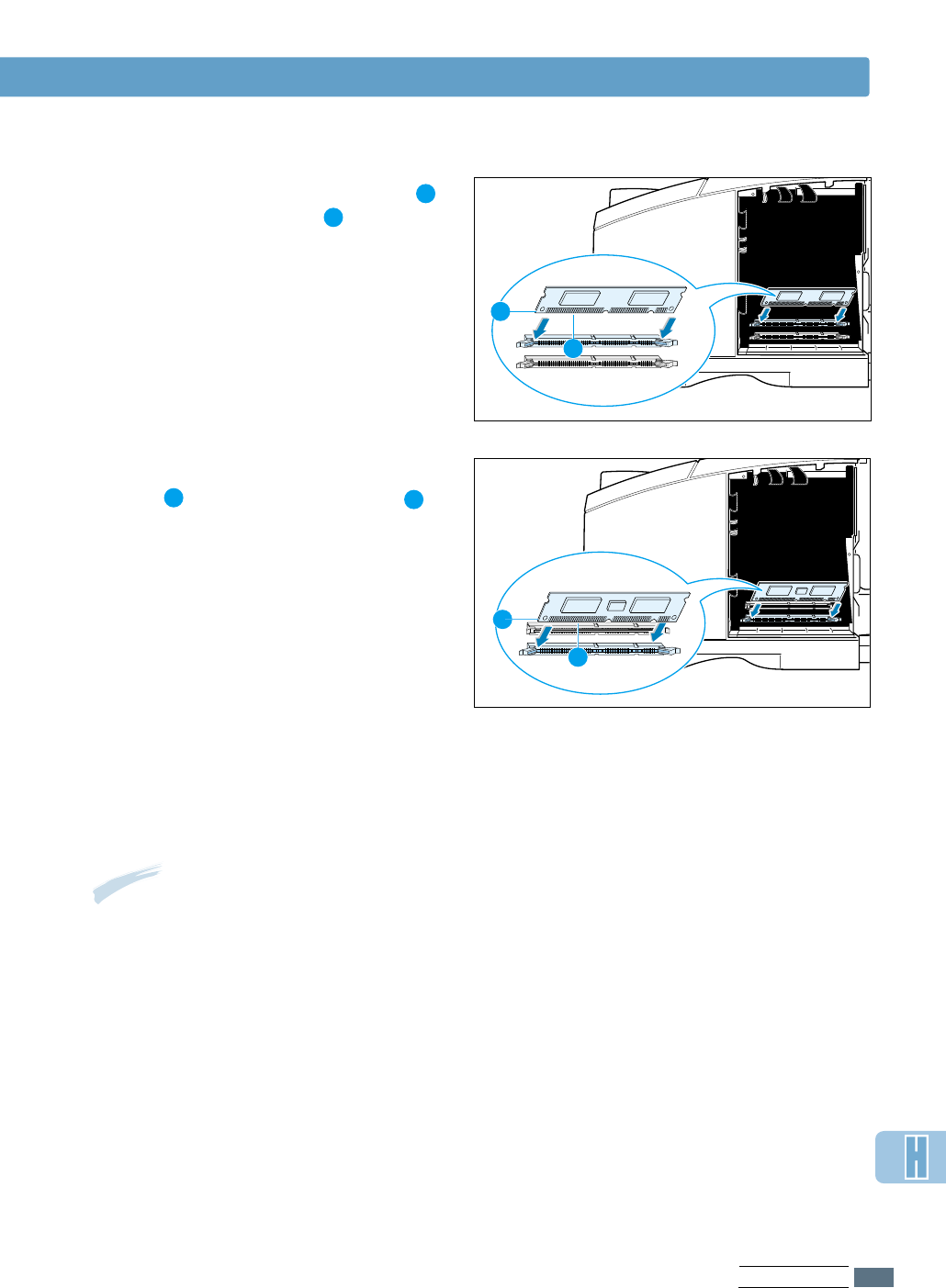
5
Hold the memory DIMM so that the
notch and the connection point
are aligned with the slot as shown, and
insert the DIMM all the way into the
lower slot labeled FLASH-ROM
MODULE at a 90 (Straight) degrees
angle.
Memory and PostScript DIMMs
1
2
1
2
4
Hold the PS DIMM so that the notch
and the connection point are aligned
with the slot as shown, and insert the
DIMM all the way into the upper slot
labeled DRAM MODULE at a 90
(Straight) degrees angle.
1
2
1
2
6
Reconnect the power cord and printer
cable, then turn the printer on.
Note: For PostScript driver installation and usage information on a Macintosh system, refer to
Appendix C, “Using Your Printer with Macintosh.” For PS printing on a Windows system,
refer to Appendix E, “Using Windows PostScript Driver.”
H.3
PRINTER OPTIONS


















