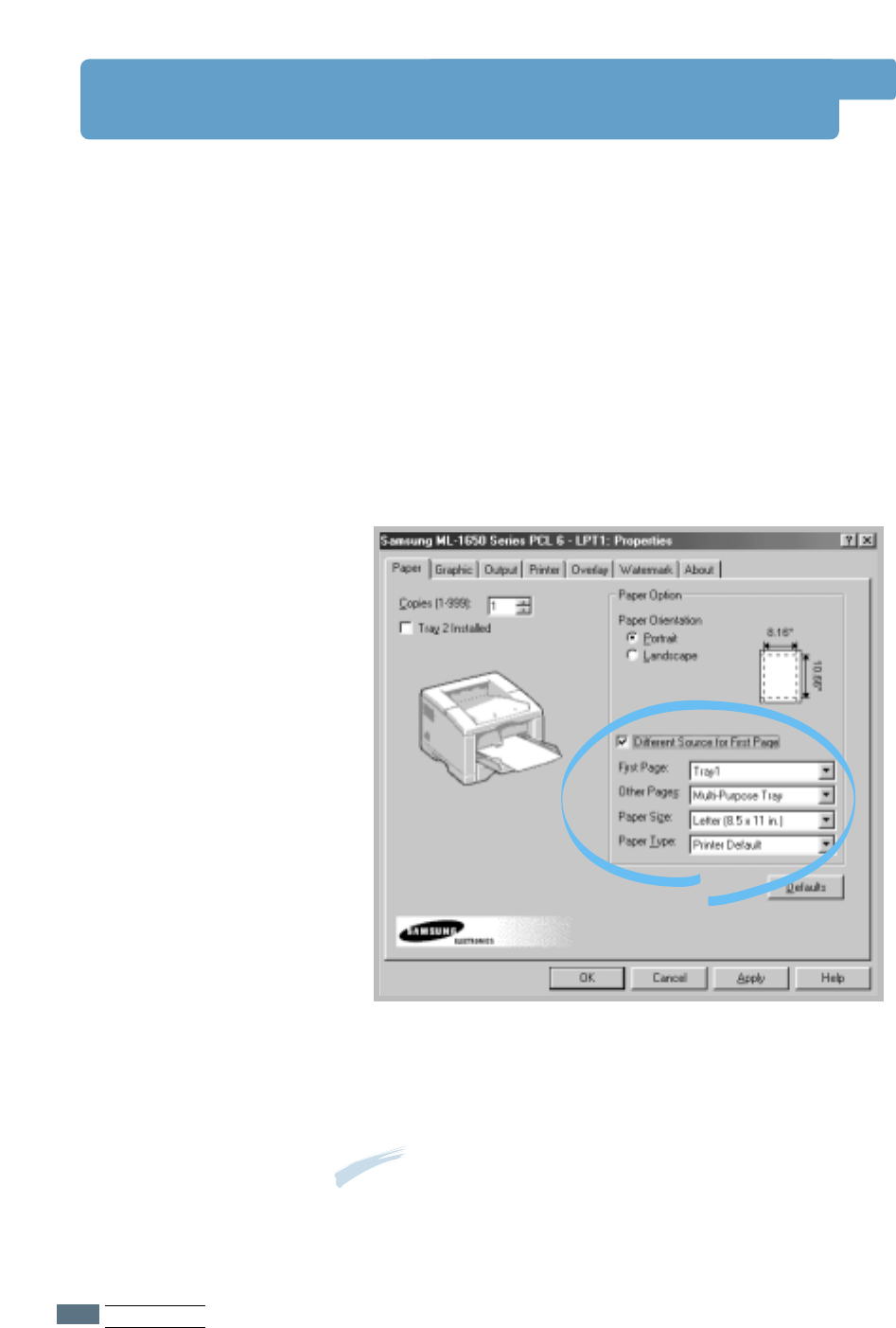
5.14
PRINTING TASKS
Printing on Different Paper for the First Page
1
When you change the print settings from your software
application, access the printer properties. See page 5.2 to
access the printer properties.
2
Click the Paper tab, and click Different Source for First
Page.
If the box is checked, this feature is enabled and the dialog
box allows you to select the desired paper source for the
First Page and Other Pages independently. If the box is
empty, this feature is disabled.
3
Click OK, then start printing.
Note: The paper size for all pages of the print job must be the
same.


















