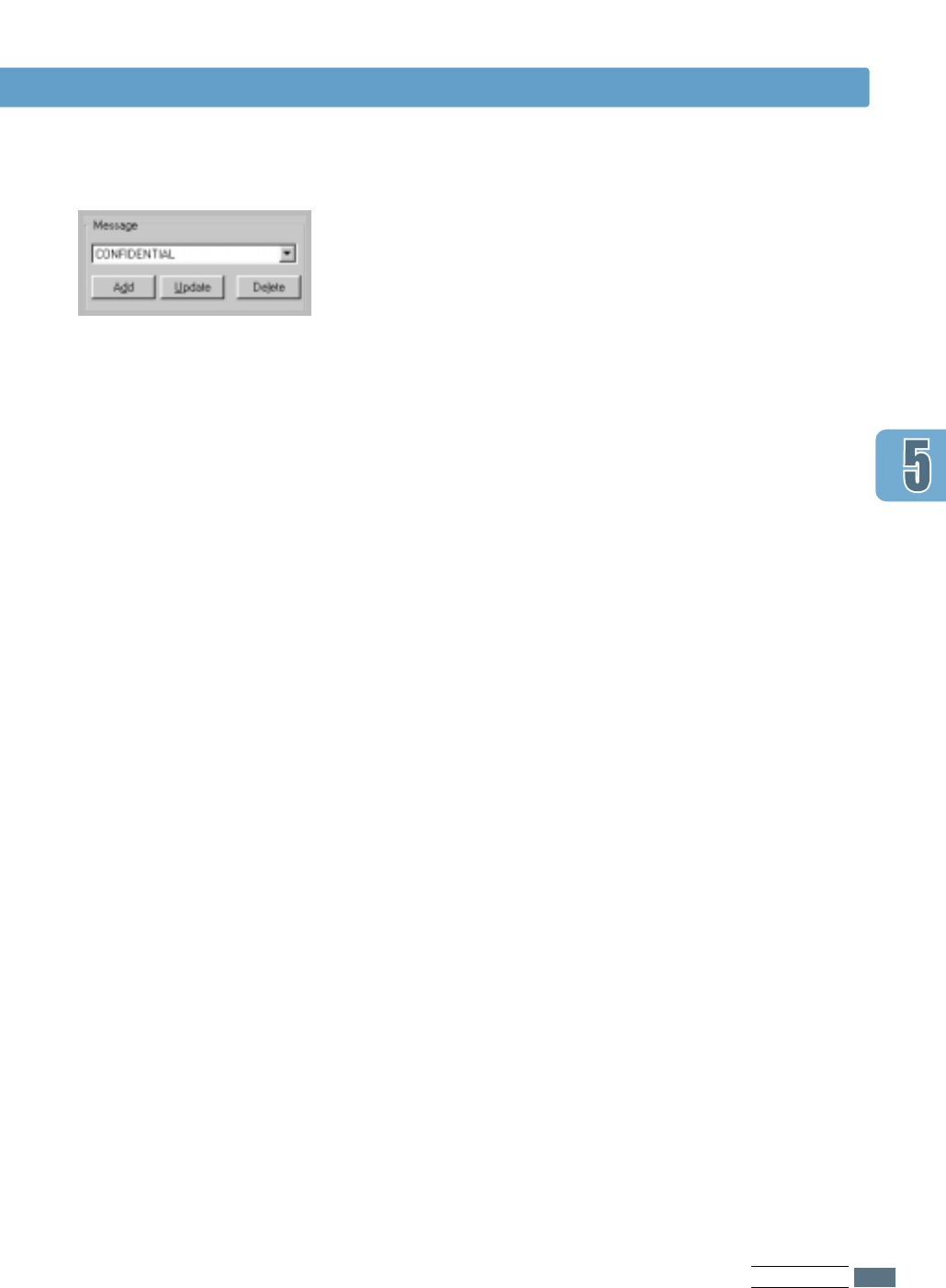
PRINTING TASKS
5.23
Printing Watermarks
4
If you have created a new or edited an existing watermark,
the Add and Update button is enabled.
To add a new watermark to the list, click Add.
5
If you want to edit, select the desired watermark from the
list, edit, then click Update.
6
When you complete the edit, click OK, then start printing.
To stop printing the watermark, select None in the Message
drop-down list.
1
When you change the print settings from your software
application, access the printer properties. See page 5.2 for
more information on accessing the printer properties.
2
From the Watermark tab, select the watermark you want
to delete in the Messages drop-down list.
3
Click Delete.
4
Click OK.
To delete a
watermark
PRINTING TASKS
5.23


















