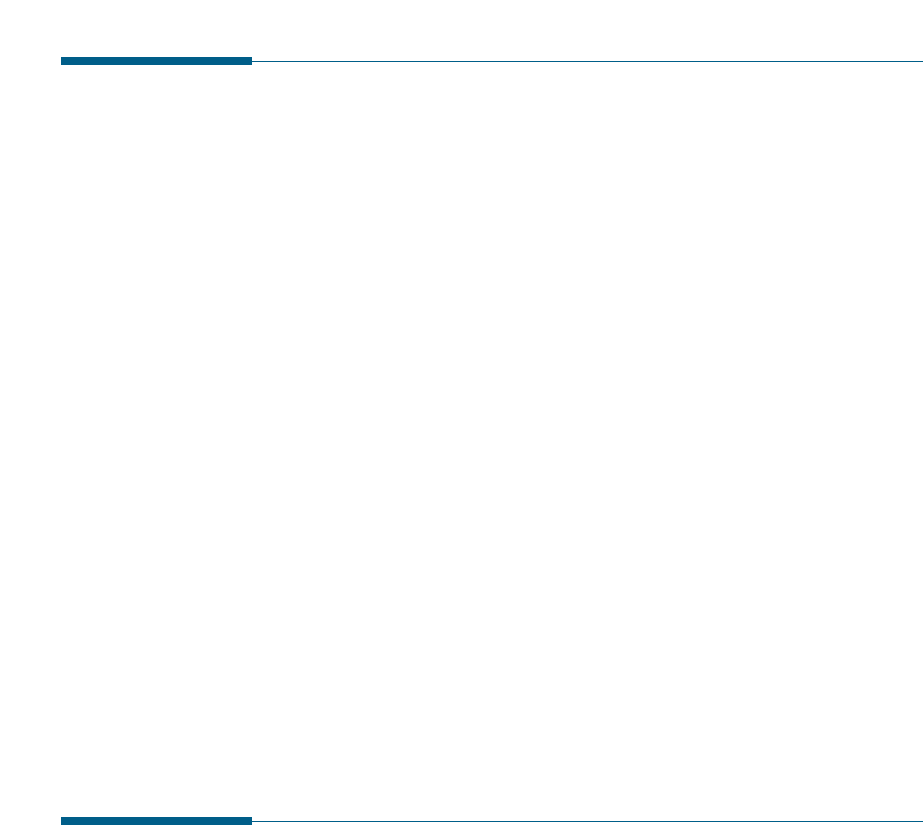
3.34
Stand-alone Fax
Adding Documents To a Scheduled Operation
You can add documents to the delayed transmission previously reserved
in memory.
1. Load the document face down, and adjust Resolution, or Contrast, if
necessary. For details, see page 3.8.
2. Press Advanced FAX on the front panel. The display shows the first
menu; BROADCASTING.
3. Press ➛ or ❿ until ‘ADD SCHEDULE’ appears, and press Start/Enter.
The display shows the operation, time and name currently reserved in
memory.
4. Press ➛ or ❿ repeatedly until you find the operation to which you
want to add documents, then press Start/Enter.
The machine automatically and stores the documents in memory, and
the display shows the memory capacity and the number of pages.
5. After storing, the machine displays the total number of pages, then
returns to Standby mode.
Cancelling a Scheduled Operation
1. Press Advanced FAX on the front panel. The display shows the first
menu; BROADCASTING.
2. Press ➛ or ❿ until ‘CANCEL SCHEDULE’ appears, and press
Start/Enter. The display shows the operation, time and number
currently reserved in the memory.
3. Press ➛ or ❿ repeatedly until you find the operation you want to
cancel, then press Start/Enter. The display asks you to confirm your
selection.
4. Press Start/Enter to cancel the selected operation. The operation is
deleted from memory.


















