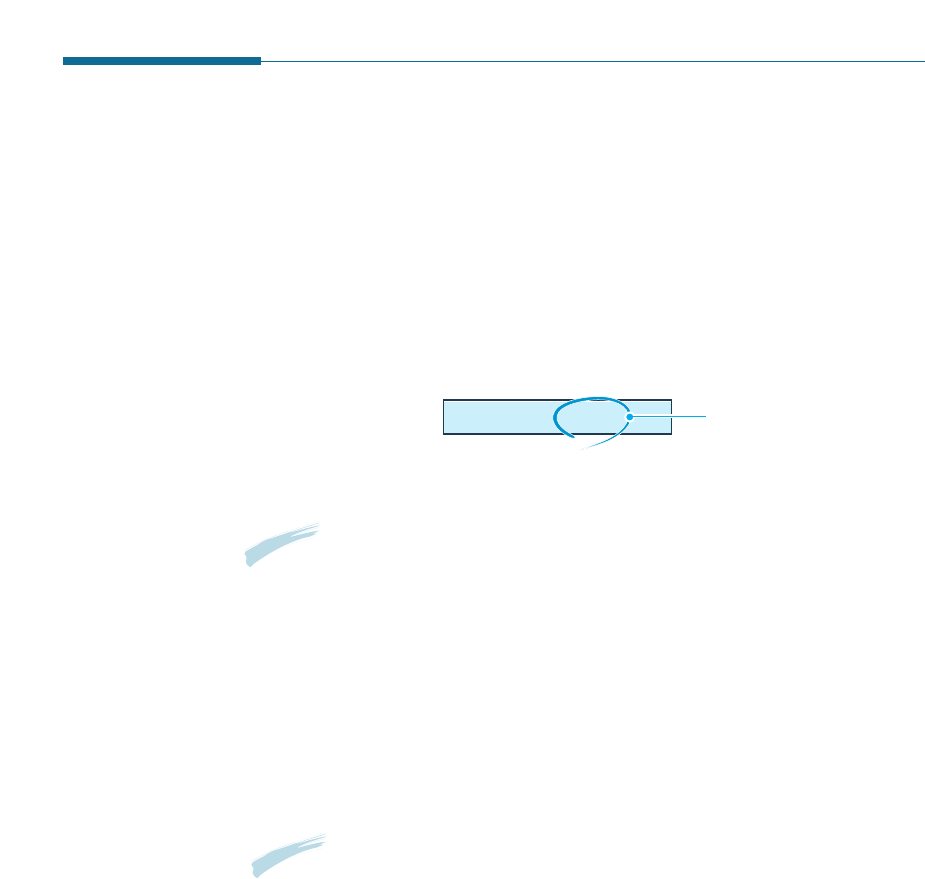
3.37
Stand-alone Fax
Toll Save Fax
The Toll Save Fax feature will save your toll by storing the document in
memory and sending it at the specified time during the toll save time
slot, which is a period of time when your toll for the telephone call is
reduced.
Setting Time for Toll Save Fax
1. Press and hold down Toll on the front panel.
The display asks to enter the time when the fax is to be sent.
2. Enter the time in 24-hour format using the number keypad.
Note: Toll save time slot may vary depending on the countries.
Contact your telephone company.
3. Press Start/Enter when the correct time displays.
The displays shows briefly the time you have set, then returns to
Standby mode.
Sending a Toll Save Fax
1. Press Toll on the front panel.
Note: If you have not set the toll save time, the display prompts
you to set the time.
2. Load your document face down with the top edge first going into the
document feeder. And adjust the resolution and contrast, if necessary.
For details, see page 3.8.
3. Enter the number of the remote machine using the ten number
keypad, one-touch button, speed dial or group dial.
4. Press Start/Enter on the front panel.
5. The document will be scanned into memory. The display shows the
memory capacity and the number of pages being stored.
TIME 01:30
The current time or
the time you have set
previously


















