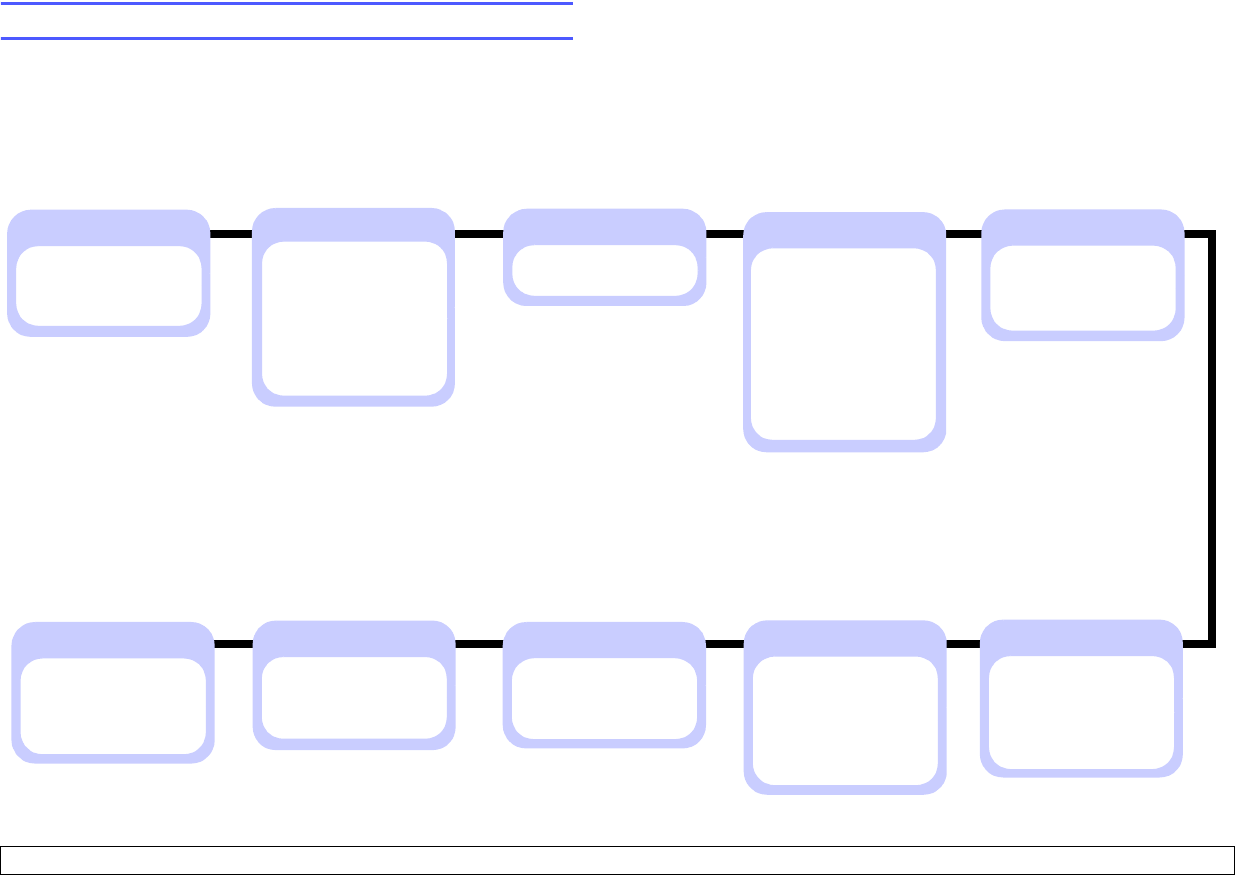
2.1 <
System setup>
2 System setup
This chapter gives you an overview of menus available on your machine
and step-by-step instructions for setting up the machine’s systems.
This chapter includes:
• Menu overview
• Changing the display language
• Changing the country
• Setting the date and time
• Changing the clock mode
• Setting sounds
• Entering characters using the number keypad
• Using the save modes
Menu overview
The control panel provides access to various menus to set up the
machine or use the machine’s functions. These menus can be accessed
by pressing Menu. Refer to the following diagram.
Fax Feature
DelayFax
Priority Fax
Add Page
Cancel Job
Fax Setup
Receive Mode
Ring to Answer
Darkness
Redial Term
Redials
MSG Confirm
Auto Report
Auto Reduction
Discard Size
RCV Start Code
DRPD Mode
Copy Setup
Default Change
Timeout
Advanced Fax
Toll Save
Junk Fax Setup
Secure Receive
Prefix Dial
Stamp RCV Name
ECM Mode
Network Setup
Reset Network
Config Network
Set To Default
Print Net CFG
Menus in the colored characters are available only with SCX-4725FN.
Paper Setting
Paper Size
Paper Type
Machine Setup
Machine ID
Date & Time
Clock Mode
Language
Select Country
Power Save
Ignore Toner
Sound/Volume
Speaker
Ringer
Key Sound
Alarm Sound
Maintenance
Clean Drum
Auto Cleaning
Notify Toner
CLR Empty Msg.
Clear Memory
Reports
Phone Book
Sent Report
RCV Report
System Data
Scheduled Jobs
MSG Confirm
Junk Fax List


















