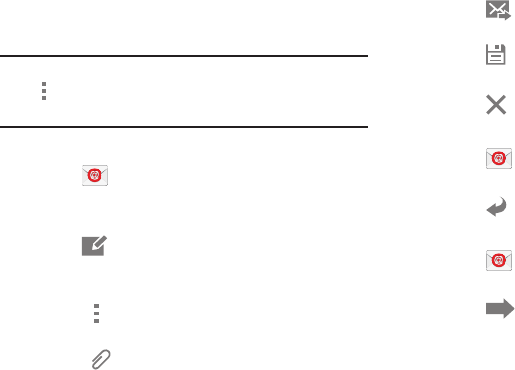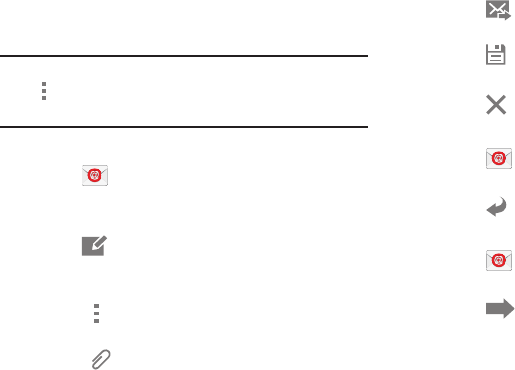
43
5. Enter an account name and your name, if required.
6. Touch Done. The device communicates with the
appropriate server to set up your account and
synchronize your email. When complete, your email
appears in the Inbox for the account.
Note: To configure email account settings at any time, use
Menu ➔ Settings. Touch the account to display
Account settings.
Composing and Sending Email
1. Touch Email.
2. If you have multiple accounts set up, choose an
account from the menu at the top of the screen.
3. Touch Compose, then touch fields to enter
recipients and the email text.
4. While composing a message:
• Touch Menu to display options: Schedule sending,
Priority, Tracking options, and Security options.
• Touch Attach to add a file to the message.
5. Touch the body of the email to enter the text of your
email. Touch the text option buttons to edit and format
your message text.
6. Touch Send to send the message.
– or –
Touch Save to save the email to the Drafts folder.
– or –
Touch Discard to discard the email.
Replying to an Email
1. Touch Email.
2. Open an email that you have received.
3. Touch Reply to reply to the sender of the email.
Forwarding an Email
1. Touch Email.
2. Open an email that you have received.
3. Touch Forward to forward the email to another
contact.