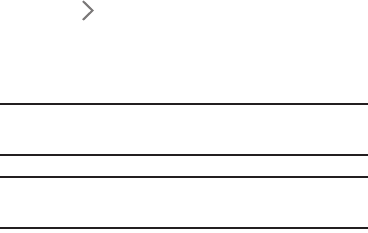
59
• Voice control: Set the camera to take photos with
voice commands.
• Contextual filename: Set the camera to display
contextual tags. Activate this to use Tag Buddy in
Gallery.
• Save as flipped: Reverse the image to create a mirror-
image of the original scene.
•Storage: Select the memory location for storage.
• Reset: Reset the camera settings.
•Help: Access help information for using the camera.
Shortcuts
Reorganize shortcuts for easy access to the camera’s various
options.
1. Touch Options.
2. Touch and hold a shortcut icon to display all shortcuts.
3. Touch and hold an option and drag it to a slot at the top
of the screen.
Note: The other icons can be moved within the list by
touching and dragging them.
Tip: Touch Reset to reset the quick settings layout to the
default settings.


















