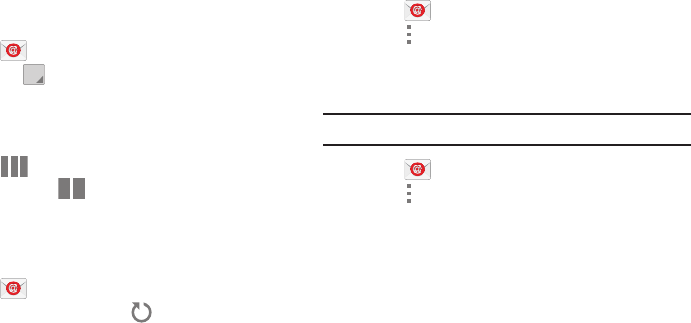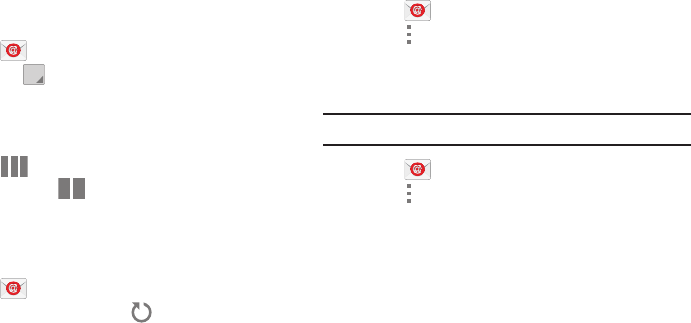
Messaging 44
Managing Your Email Accounts
If you add more than one email account, you can view email
you receive for all accounts in the Combined view screen or
you can view email accounts individually.
1. Touch Email.
2. Touch the
drop-down menu at the top left of the
screen to select:
• Combined view: View all email in a combined inbox.
• <Account Name>: View email for the account.
3. Touch Split view to display email in three
columns. Touch to return to a two column view.
Refreshing Your Email Account
Refresh your account to update your device from your email
servers.
1. Touch Email.
2. In the Application Bar, touch Refresh.
Deleting Email Accounts
To delete an Email account:
1. Touch Email.
2. Touch Menu ➔ Settings ➔ Delete account.
Email Settings
Use the Email Settings to configure your Email preferences.
Note: Available settings depend on the email provider.
1. Touch Email.
2. Touch Menu ➔ Settings, then touch
General settings. The following options display:
•Display: Set how email is shown in the email list and
when you open them.
• Composing and sending: Set what functions are
available while composing and sending email.
•Auto advance: Set the screen to show after deleting a
message. Choices are: Next email, Previous email, or
Email list.
• Confirm deletions: Ask for confirmation before
deleting email.